 Giuliano Biasci - 8 avril, 2021 - 7 ’ read
Giuliano Biasci - 8 avril, 2021 - 7 ’ readCall Analytics: 2 new reports to make devices’ adoption effective.
Since the pandemic revolutionized our work practices and physical phones are increasingly giving way to virtual devices, companies need analysis tools to make data-driven decisions and understand where costs can be cut. Starting from Spring '21, Imagicle Call Analytics provides two new reports to monitor device usage and adoption patterns across your organization, and today I will show you their potential.
Included in Imagicle Call Analytics – Spring Release 2021 – with no additional cost (you just need to have an active ImagicleCare contract on your subscription plan!), these reports are available for all customers using Cisco UCM, even on-prem. Thanks to our dedicated tool for Cisco, in fact, it will be possible to analyze the activities of all users, including those who have not yet connected their UCM to the cloud. Yes, guys, it’s Imagicle!
Learn from data with two brand-new reports.
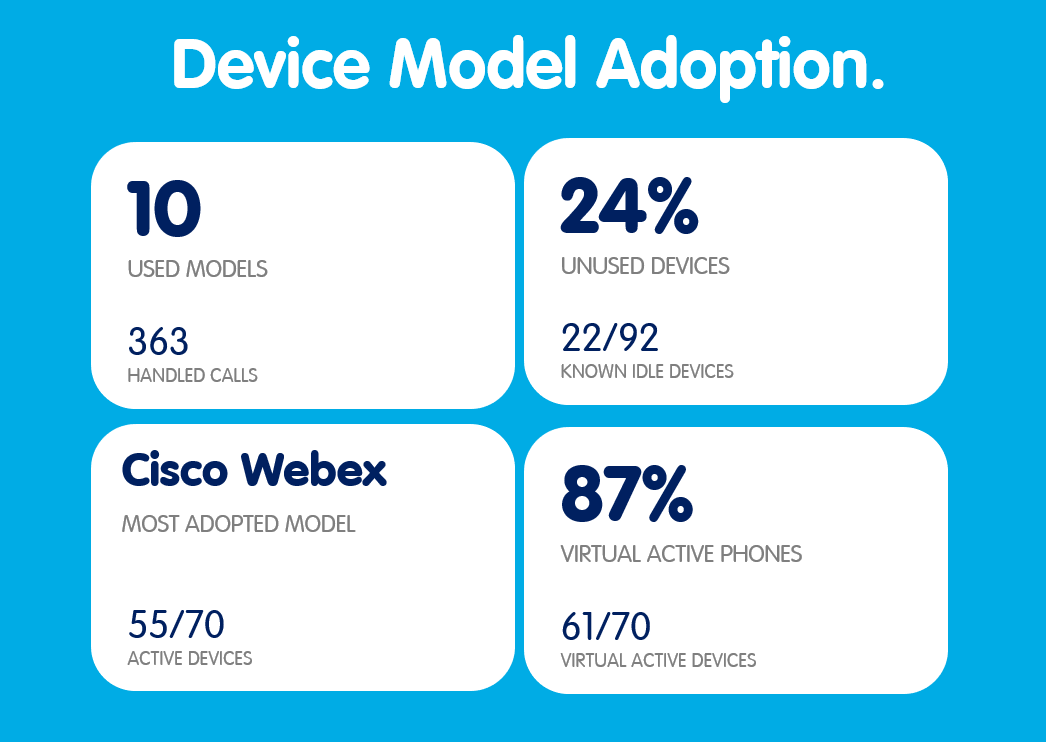
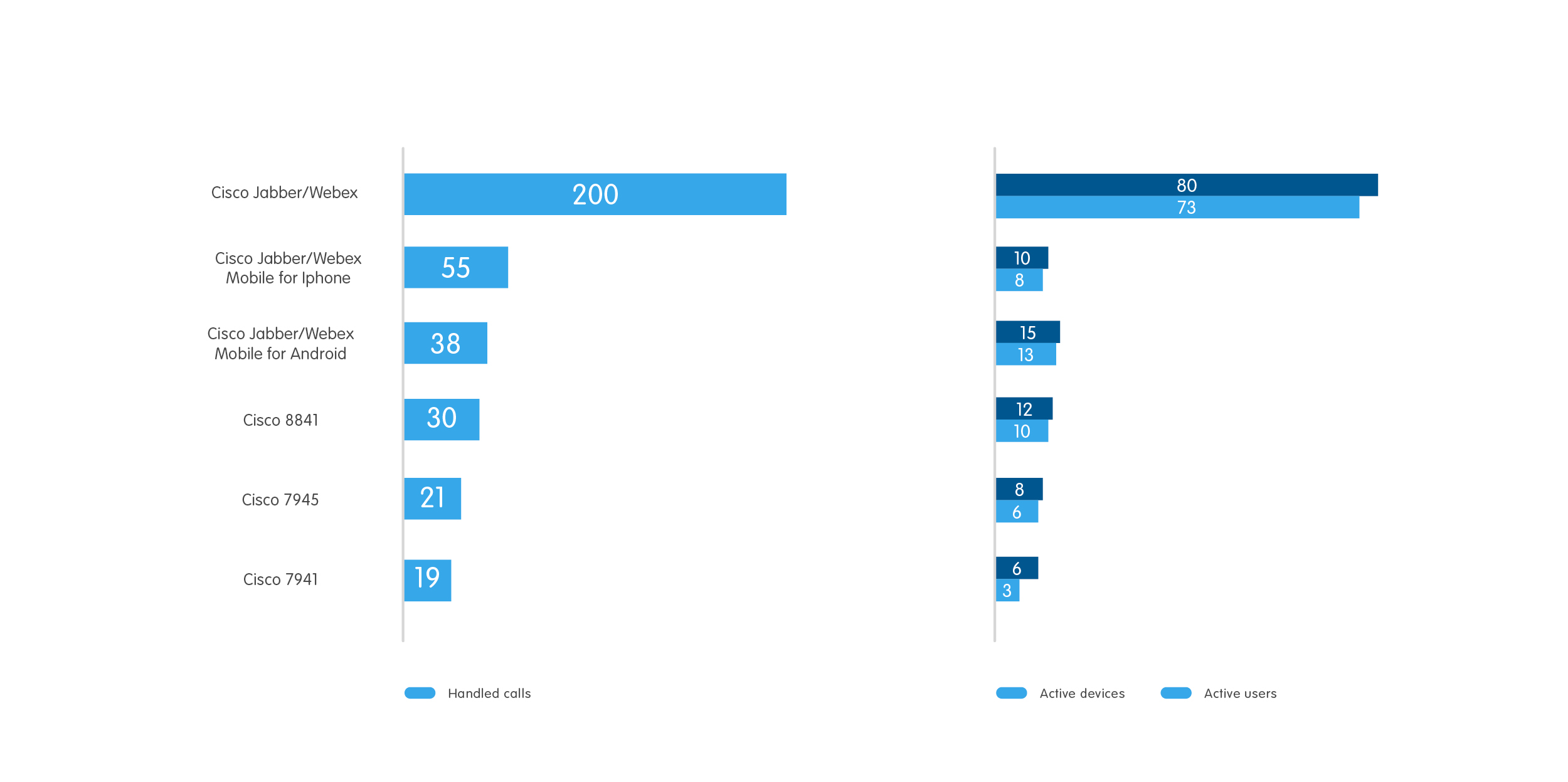
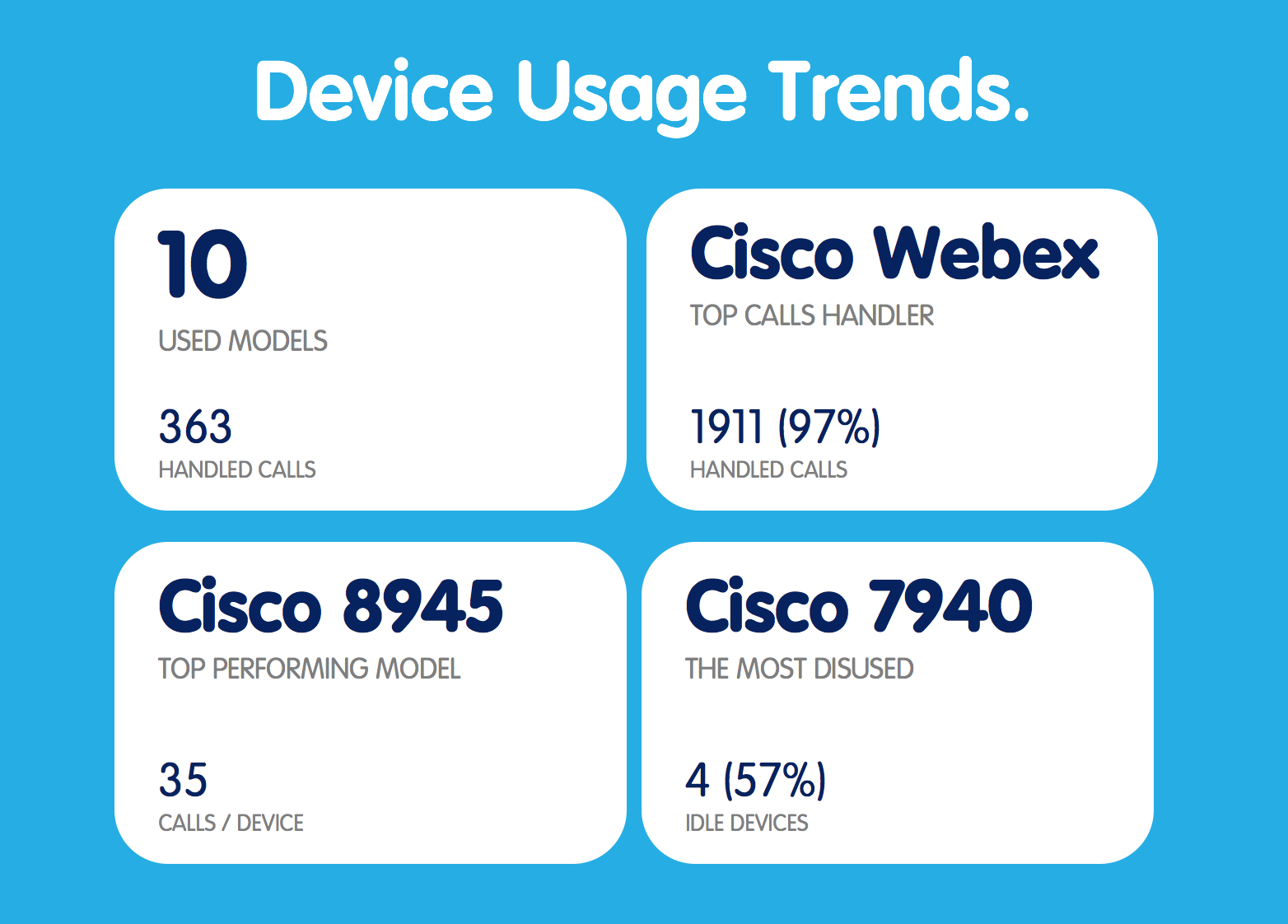

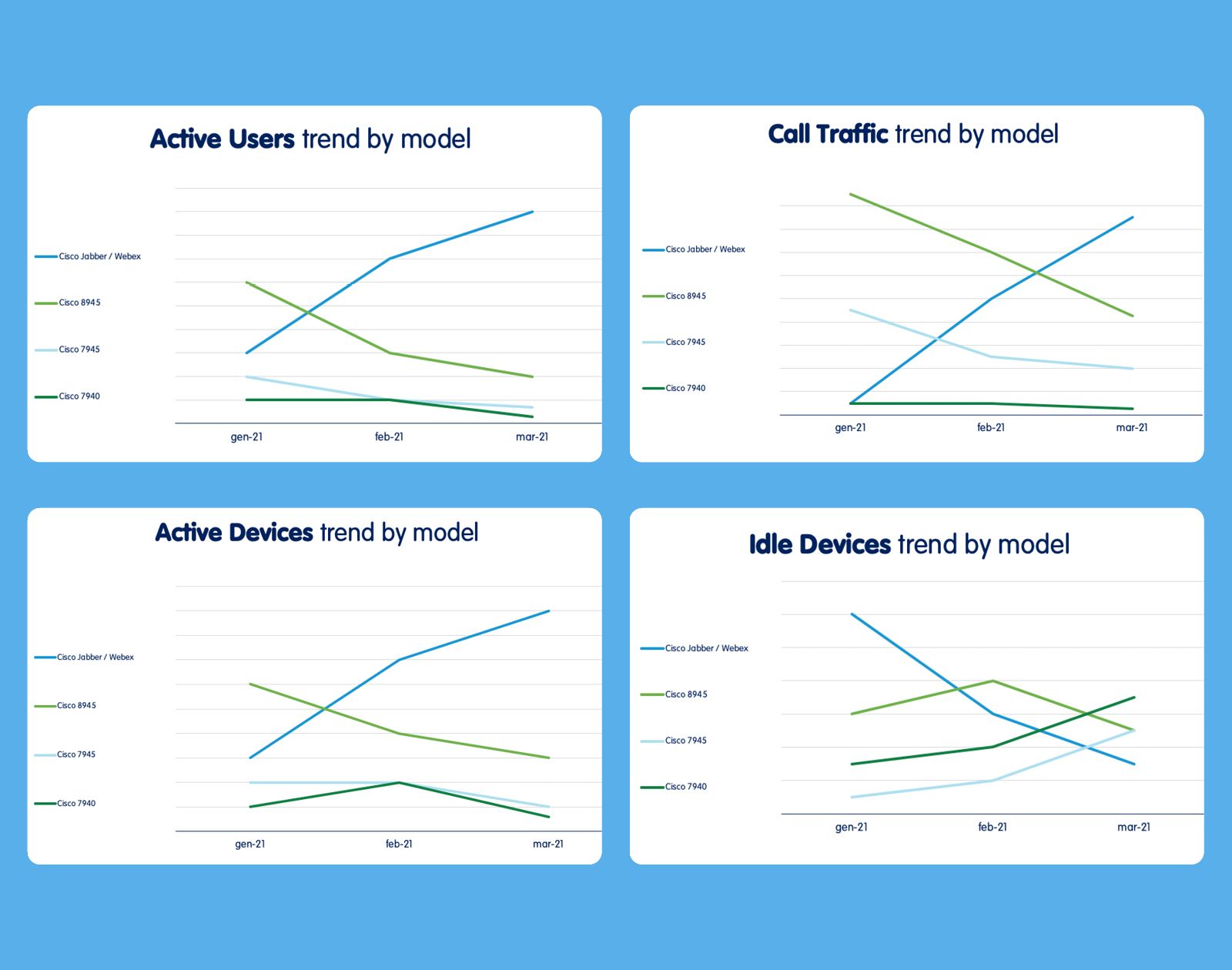
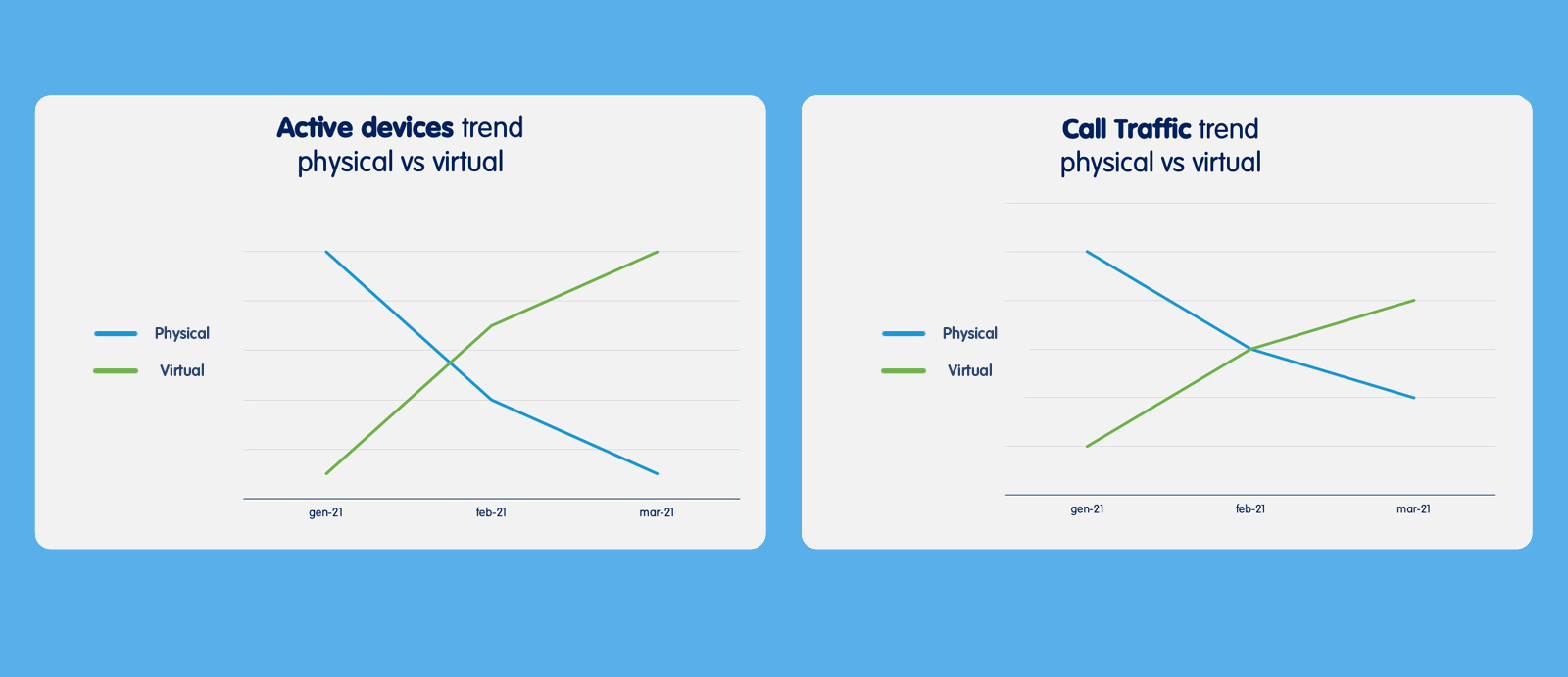
Vous pourriez également être intéressé par...
-
Enregistrez
Event BlogWhy you should attend the Imagicle for Webex Calling Virtual Roadshow 2025Why you should attend the Imagicle for Webex Calling Virtual Roadshow 2025Our most affectionate crowd must remember the 2023 edition, when Imagicle introduced what at the time were brand new integrations for the first time: Call Recording, Attendant Console, Digital Fax, and Call Analytics for Webex Calling took the center stage with cutting-edge native integrations enhancing both Webex Multi-Tenant and Dedicated Instance. What changes with the […] -
Event Blog5 reasons why Imagicle for Microsoft Teams Virtual Roadshow is worth watching.5 reasons why Imagicle for Microsoft Teams Virtual Roadshow is worth watching.Imagicle for Microsoft Teams Virtual Roadshow is the must-see event to supercharge Microsoft Teams with the Imagicle apps. Watch it again to catch up on the news.
-
Release BlogSummer Release 2024: a wave of experience innovation.Summer Release 2024: a wave of experience innovation.AI Virtual Receptionist. A new way of greeting customers with AI. Imagine having a receptionist available 24/7/365, always ready to greet callers with the perfect tone, who knows exactly where to direct them. That’s what the new Imagicle AI Virtual Receptionist brings to your reception crew. This AI-powered digital twin of your human receptionists is […]


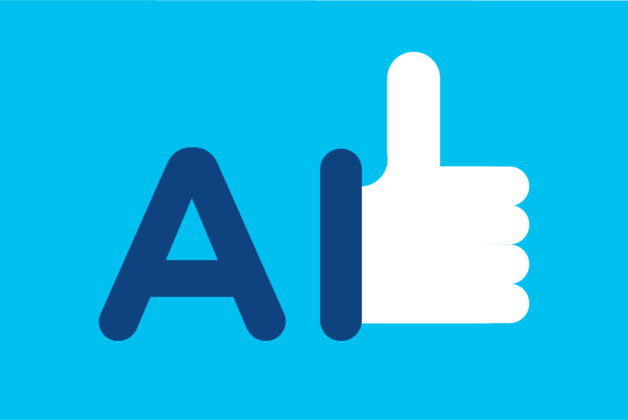







0 commentaires