Increase in the database capabilities.
To achieve this performance increase, we completely re-engineered the structure of the database on which the Call Analytics works.
The new schema was designed to reduce data duplication, which took up more memory space and resulted in lower performance efficiency.
In addition, the new schema was made following the principles of the data warehouse.
Let’s take a small step back in time. The first to define the data warehouse concept was William Inmon in 1990: «A data warehouse is a subject-oriented, integrated, nonvolatile, and time-varying collection of data in support of management’s decisions».
Without going into too much detail of this definition, it’s interesting to mention it because Inmon defines decision support as the primary function of a data warehouse: therefore, it must be designed to answer business questions.
There are three categories of decision support that can be provided:
- Reports: even if reports are considered the lowest level of decision support, a reporting system capable of generating information reports is of the utmost importance for the proper functioning of any commercial activity;
- On-Line Analytic Processing (OLAP): this type of data analysis is performed interactively and quickly on large quantities of data. This interactivity and speed can be obtained by calculating the result of the aggregations of some possible combinations.
- Data mining: this type of analysis is very different from the previous ones. In fact, data mining helps in decision support by identifying information of various kinds, which are not known a priori. A classic example of the use of Data Mining is that of the supermarket chain, which analyzing the receipts found that people who bought diapers often bought beer as well. Therefore, by placing the more expensive beers near diapers, they could increase sales.
Currently, Call Analytics provides only the first of these decision support categories, but with this new data warehouse structure, we have laid the basis for providing our customers with the other two categories in the future.
We did tests with real databases to measure the reduction of disk space occupied by the Call Analytics tables. We used two databases, one with around 38 million calls, the other being our production DB, which has around 1 million calls:
 Ver
Ver
 Luca Bonuccelli - 17 abril, 2020 - 7 ’ read
Luca Bonuccelli - 17 abril, 2020 - 7 ’ read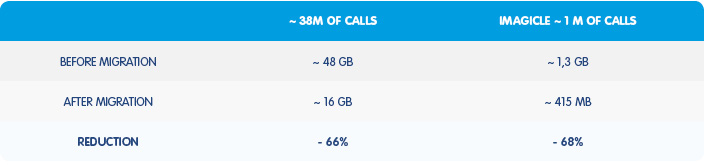

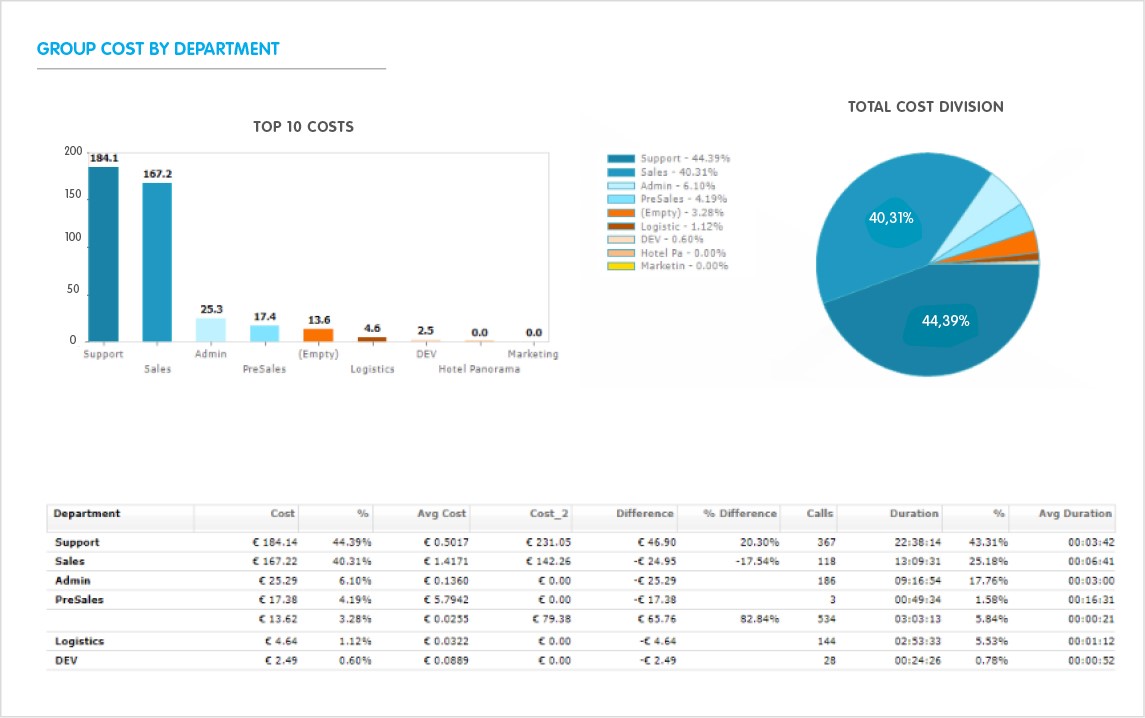
0 comentarios