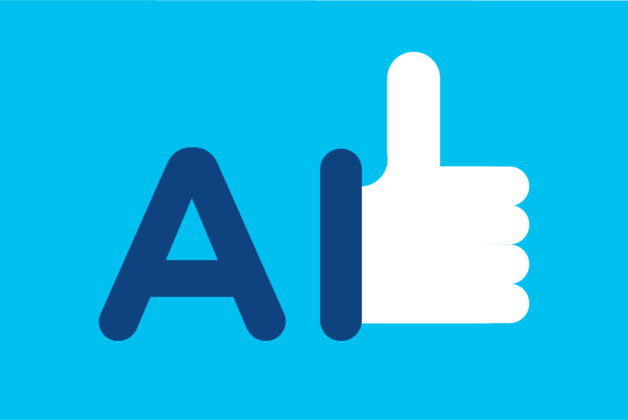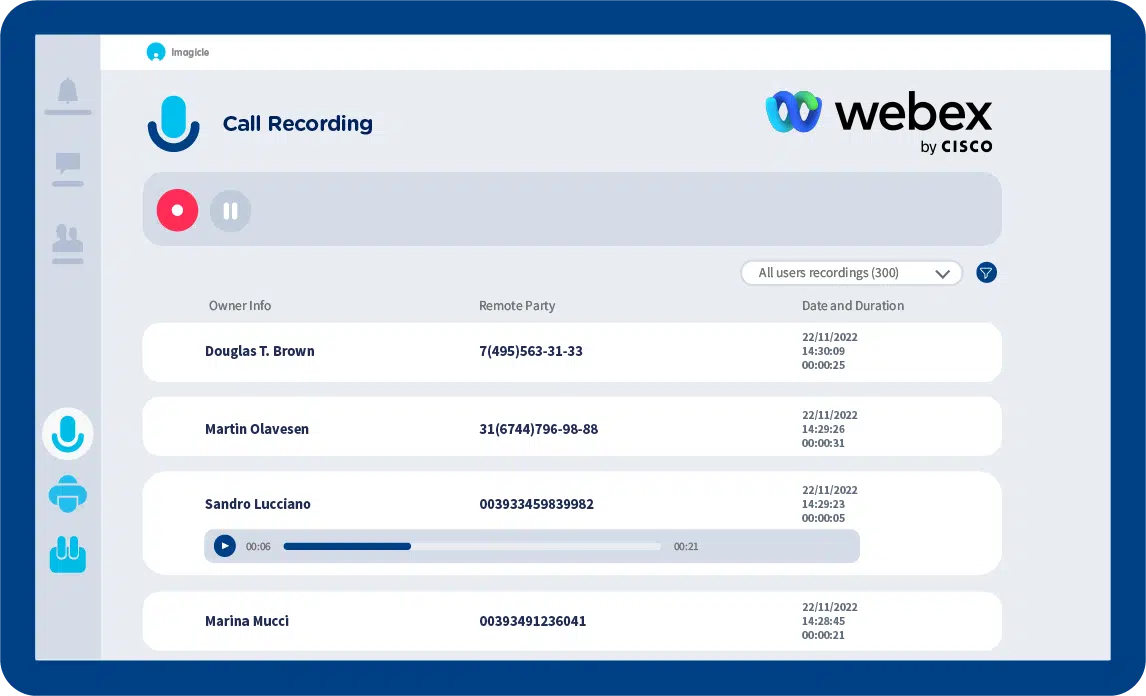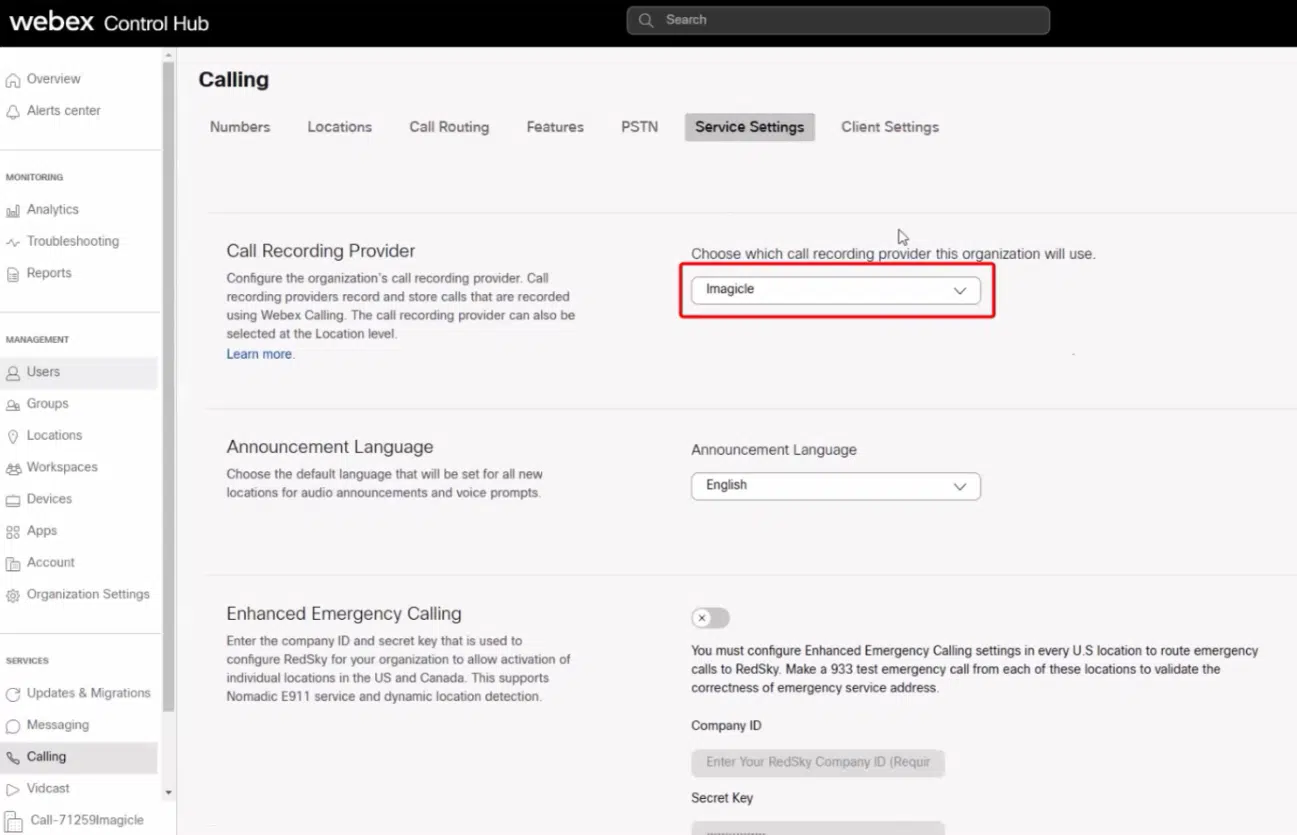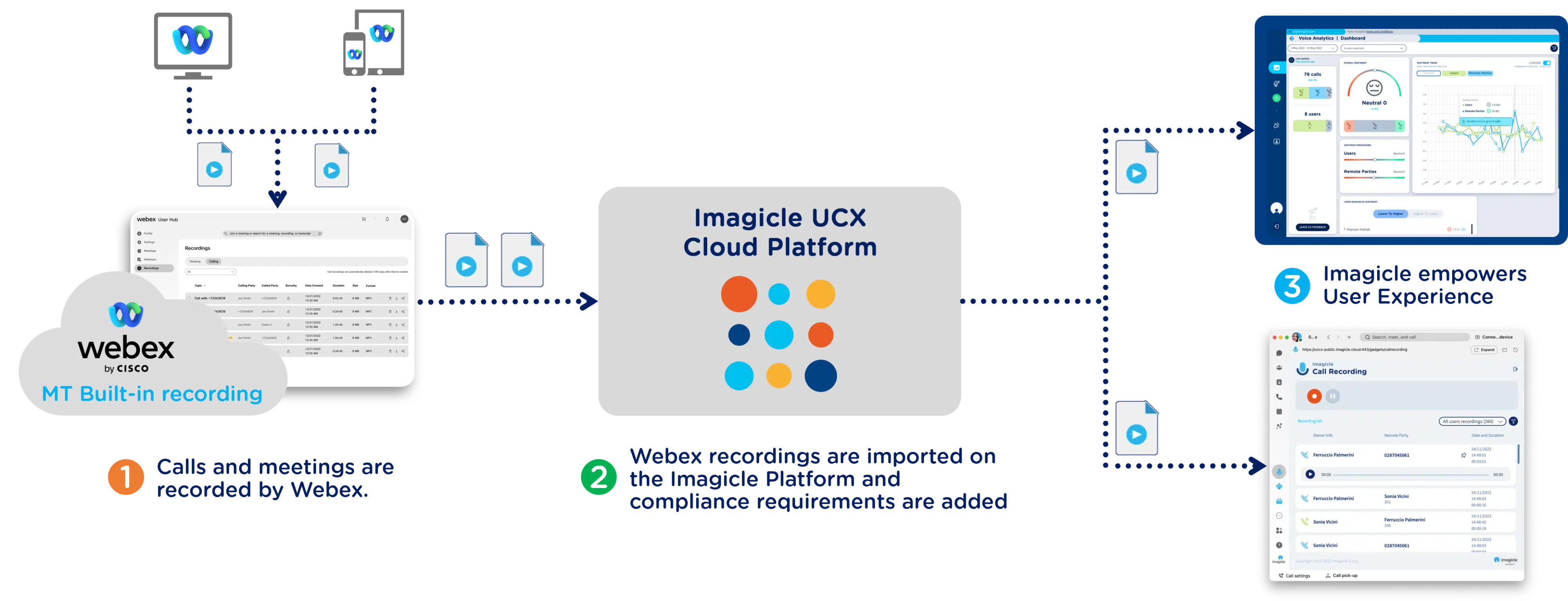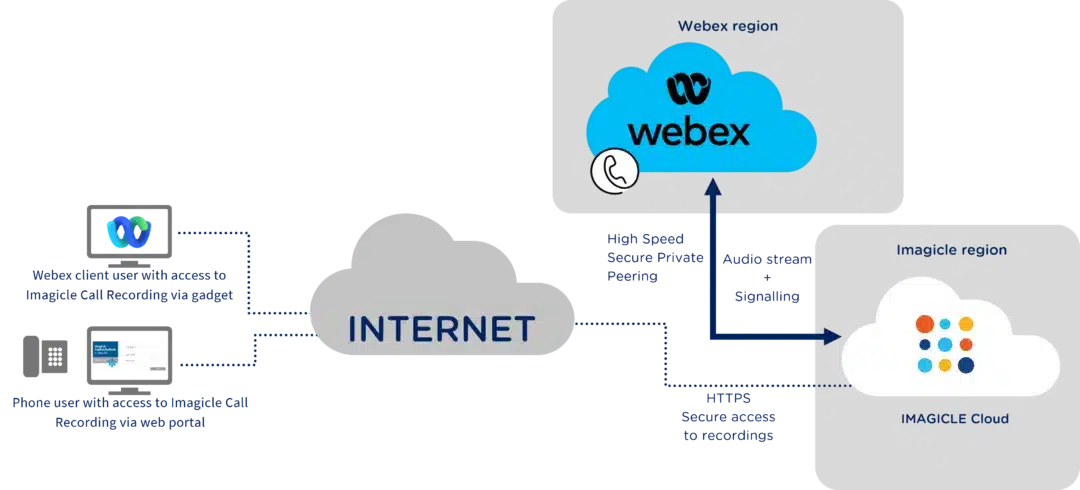Webex Calling features native built-in convenience recording, allowing users to record calls for later review. But what about compliance? Discover how Imagicle Call Recording ensures compliance with GDPR, HIPAA, PCI-DSS, MiFID II and others, while also allowing for complete interaction analysis.
Why do companies need to record their calls?
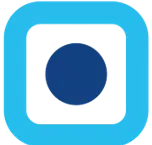
Convenience
Giving employees the option to record a call for later review at their convenience.
In this case, provided by Webex.

Compliance
Meeting regulatory requirements and adhere to internal protocols.
In this case, provided by Imagicle.

Analytics
Analysing conversation contents with AI for top quality evaluation.
In this case, provided by Imagicle.
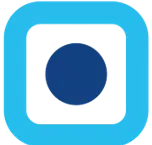
Convenience
Giving employees the option to record a call for later review at their convenience.
In this case, provided by Webex.

Compliance
Meeting regulatory requirements and adhere to internal protocols.
In this case, provided by Imagicle.

Analytics
Analysing conversation contents with AI for top quality evaluation.
In this case, provided by Imagicle.
How does Call Recording complete Webex Calling built-in recording with compliance?
Role Based Access
Regulating access to the Call Recording solution based on the roles of individual users and groups within an organization.
Legal Hold
During disputes, specific call recordings may need to be kept longer than usual until the issue is resolved.
Configurable retention policy
Configuring the call policy retention ensures data is kept only as long as necessary for its intended purpose, in accordance with company policies.
Data Security
Guaranteeing the security of data access, archived, and transmitted, and enable a highly reliable architecture.
Audit Trail
Tracking and timestamp any attempt to access, play, download and delete recordings performed by users.
Tampering detection
All locally or externally stored recordings are encrypted with a proprietary digital signature, to avoid data tampering.
Role Based Access
Regulating access to the Call Recording solution based on the roles of individual users and groups within an organization.
Legal Hold
During disputes, specific call recordings may need to be kept longer than usual until the issue is resolved.
Configurable retention policy
Configuring the call policy retention ensures data is kept only as long as necessary for its intended purpose, in accordance with company policies.
Data Security
Guaranteeing the security of data access, archived, and transmitted, and enable a highly reliable architecture.
Audit Trail
Tracking and timestamp any attempt to access, play, download and delete recordings performed by users.
Tampering detection
All locally or externally stored recordings are encrypted with a proprietary digital signature, to avoid data tampering.
Easy access to Search&Play.
Unlimited retention in the Cloud.
With Screen Recording and Voice Analytics.
On Webex Contact Center as well.
Add compliance to convenience with Imagicle.
Recap of Imagicle Call Recording compliance features for Webex Calling.
| Feature | Imagicle | Webex |
|---|---|---|
| Search&Play via Web | ||
| Search&Play inside Webex App | ||
| Role Based Access | ||
| Legal Hold | ||
| Audit trail | ||
| Group Management | ||
| Recording filters | ||
| Store capacity | Unlimited | 100GB |
| Configurable retention policy | Unlimited | 360 days |
Resources.
-
Download
Security BlogStay Compliant: A Complete Guide to Compliance Recording.Stay Compliant: A Complete Guide to Compliance Recording.Learn how to navigate regulatory requirements, protect sensitive information, and optimize your recording processes. -
Download
Brochure BlogImagicle for Webex Calling: AI-powered Apps to Elevate your Calling Platform.Imagicle for Webex Calling: AI-powered Apps to Elevate your Calling Platform. -
Download
Brochure BlogFrom human to virtual receptionist. A short overview.From human to virtual receptionist. A short overview.Meet our new AI colleague through a short vademecum.
Call Recording Tech Specs.
Imagicle Call Recording for Webex Calling – Architecture Diagram.
Imagicle Call Recording can be integrated with Webex Calling in two different ways:
- With WxC’s built-in recorder feature integration, where the actual recordings take place on Webex, and Imagicle retrieves them through APIs, stores them in the Imagicle cloud, and ensures compliance.
- With native integration, where recordings are directly sent and stored in the Imagicle cloud.
Configuration from Control Hub – How to.
Learn how to configure Imagicle Call Recording in Control Hub with this video tutorial.
From the ImagicleBeat blog.
-
Download
Security BlogStay Compliant: A Complete Guide to Compliance Recording.Stay Compliant: A Complete Guide to Compliance Recording.Learn how to navigate regulatory requirements, protect sensitive information, and optimize your recording processes. -
Products BlogVoice Analytics: AI and use cases to elevate customer satisfaction.Voice Analytics: AI and use cases to elevate customer satisfaction.Introducing Voice Analytics, a cloud-native AI service unlocking the real power of the content of phone conversations.
-
Products BlogCall Recording in 2025: the use cases and features you needCall Recording in 2025: the use cases and features you needWhat should you look for in a call recording solution in 2025?
Dedicated webinars.
-
EN
Watch
WEBINAR - How to Lab40’Achieving Compliance & Quality with Call & Screen Recording and Voice Analytics (ENG).Join the webinar to explore the full potential of Imagicle Call Recording + Screen Recording and Voice Analytics. -
EN
Watch
WEBINAR - Release45’Call Recording: global availability for Webex Calling MT – Summer Release ENGImagicle Call Recording is now globally available for your Webex Calling Multi-Tenant. -
IT
Watch
WEBINAR - Release45’Call Recording: disponibilità globale per Webex Calling Multi-Tenant – Summer Release ITAScopri come Imagicle Call Recording sia ora disponibile in tutto il mondo per Webex Calling Multi-Tenant.
Find out more!
-
Products BlogThe best AI Virtual Receptionist for your Webex CallingThe best AI Virtual Receptionist for your Webex CallingWebex Calling is a powerful platform, and we're offering you the easiest way to further empower it with the best AI virtual receptionist for the case.
-
Download
Security BlogStay Compliant: A Complete Guide to Compliance Recording.Stay Compliant: A Complete Guide to Compliance Recording.Learn how to navigate regulatory requirements, protect sensitive information, and optimize your recording processes. -
Download
Brochure BlogImagicle for Webex Calling: AI-powered Apps to Elevate your Calling Platform.Imagicle for Webex Calling: AI-powered Apps to Elevate your Calling Platform.