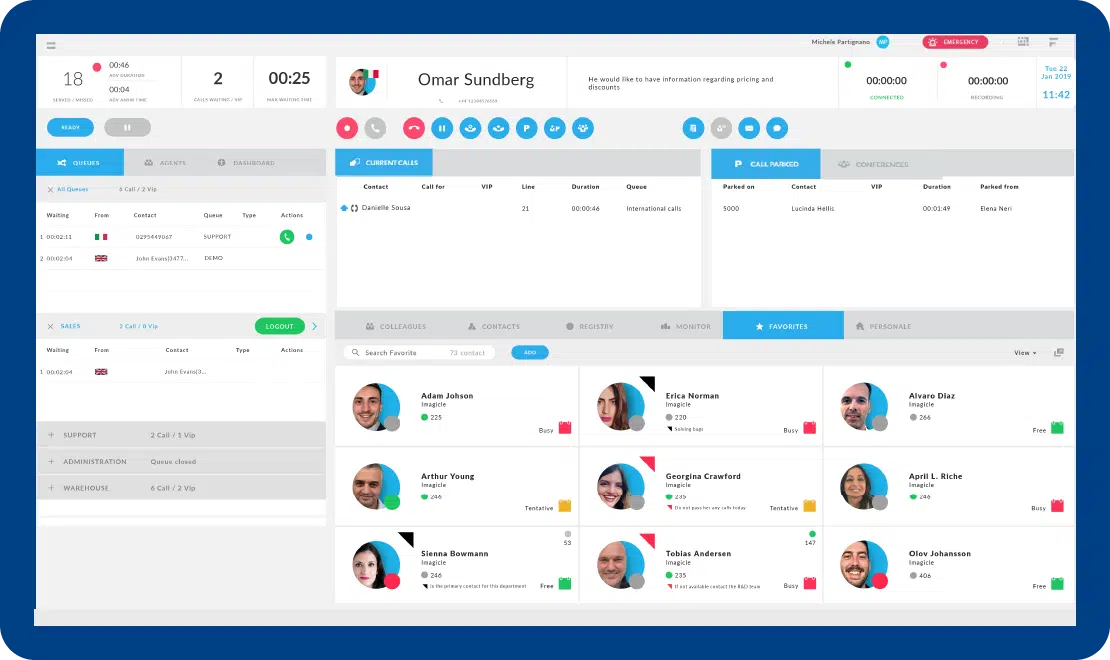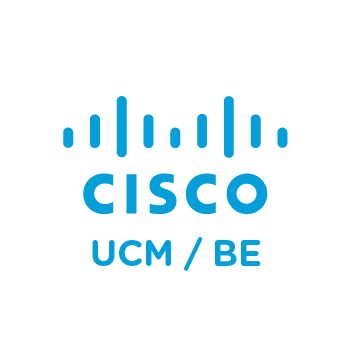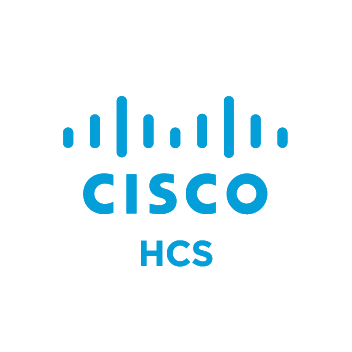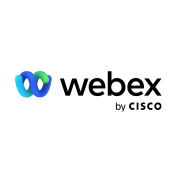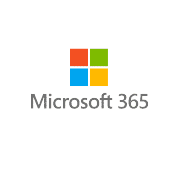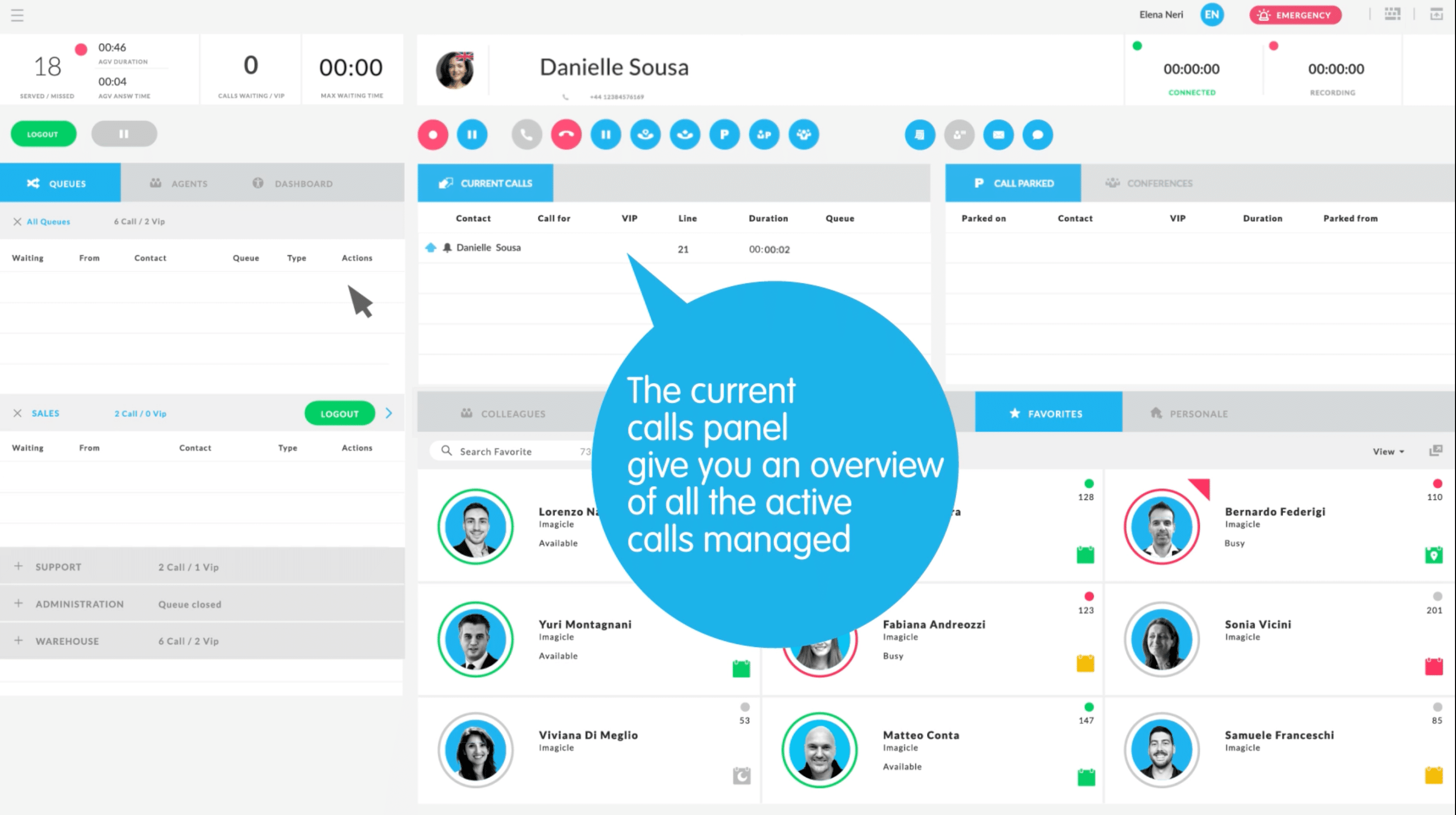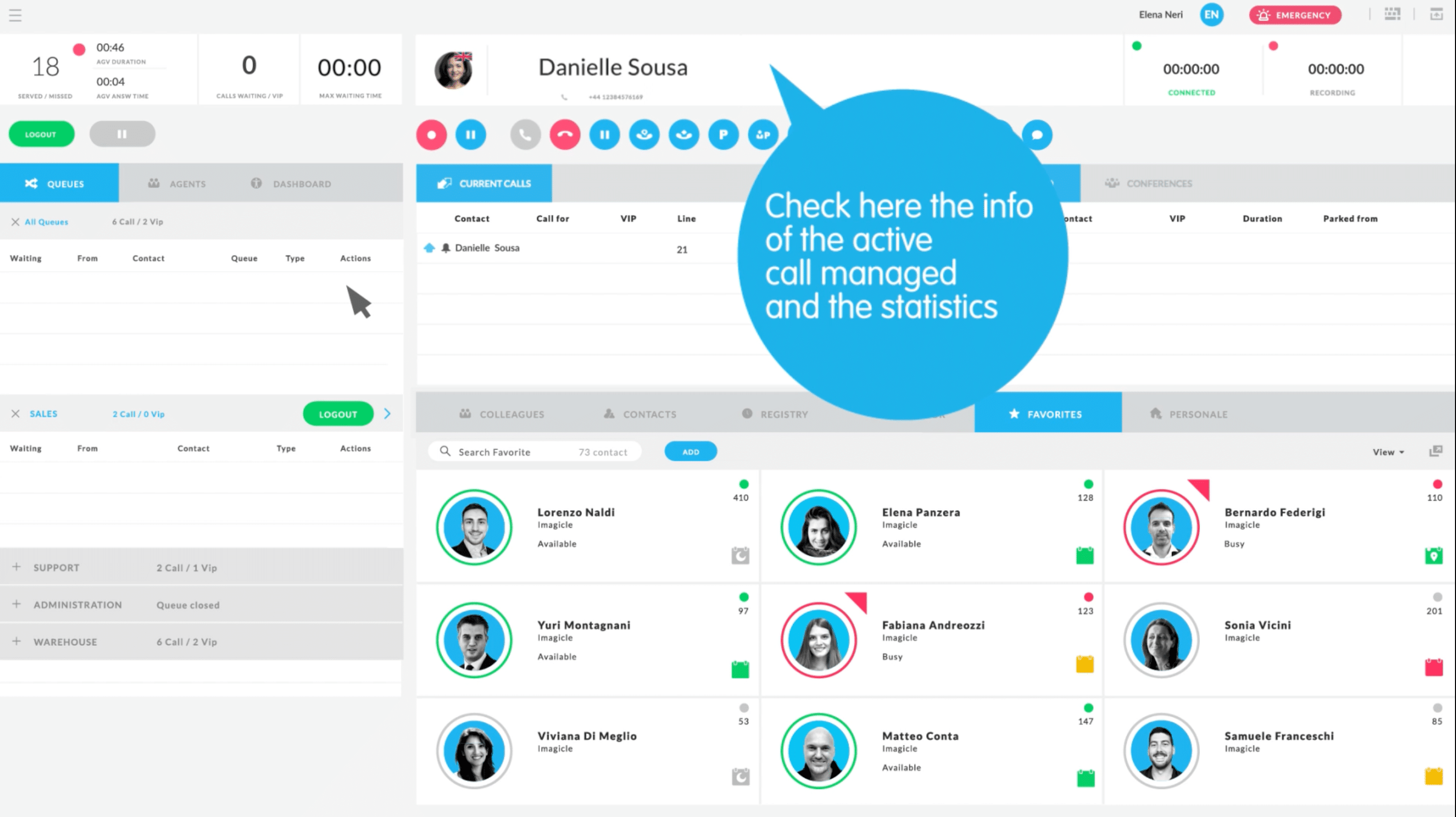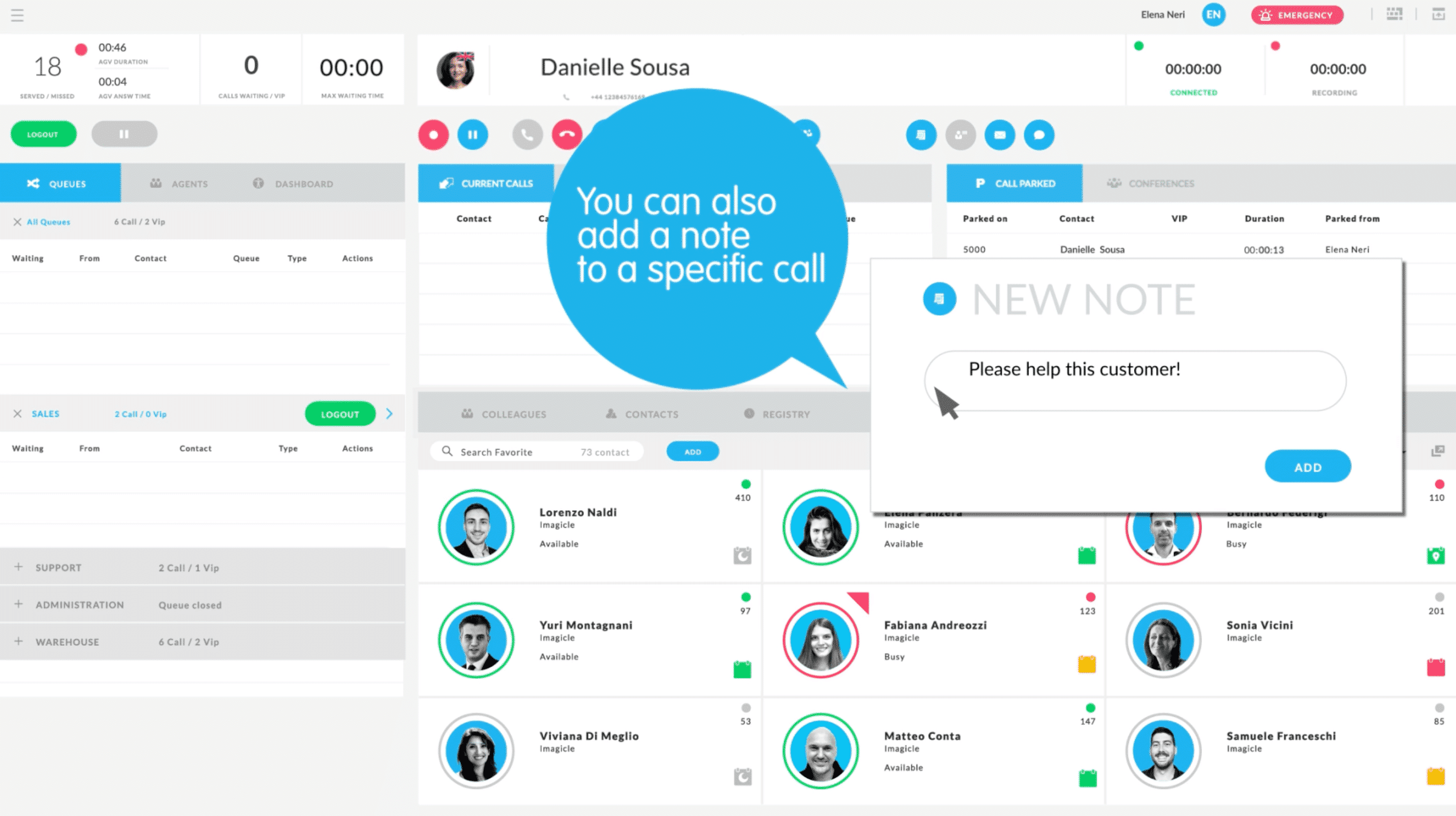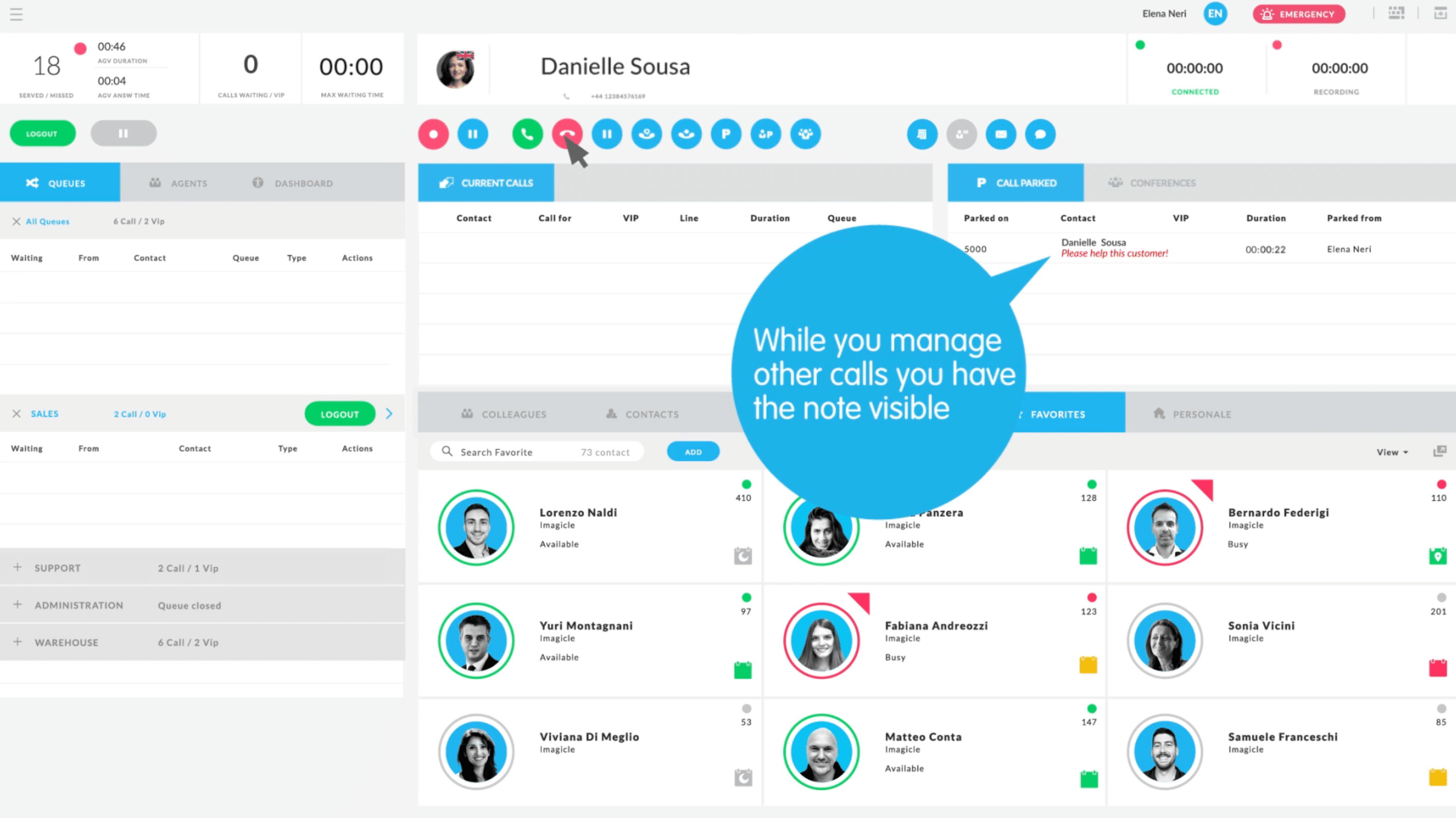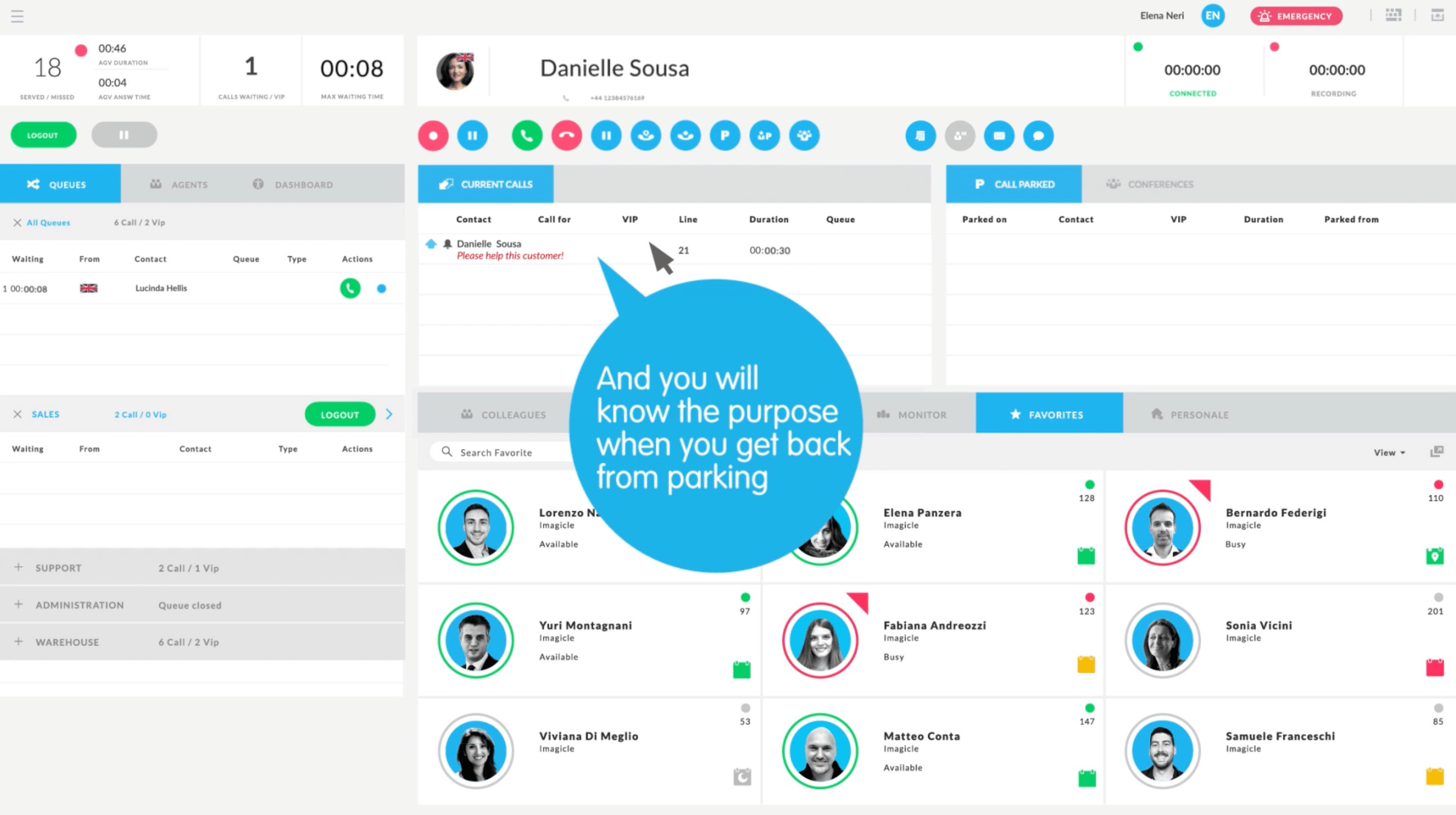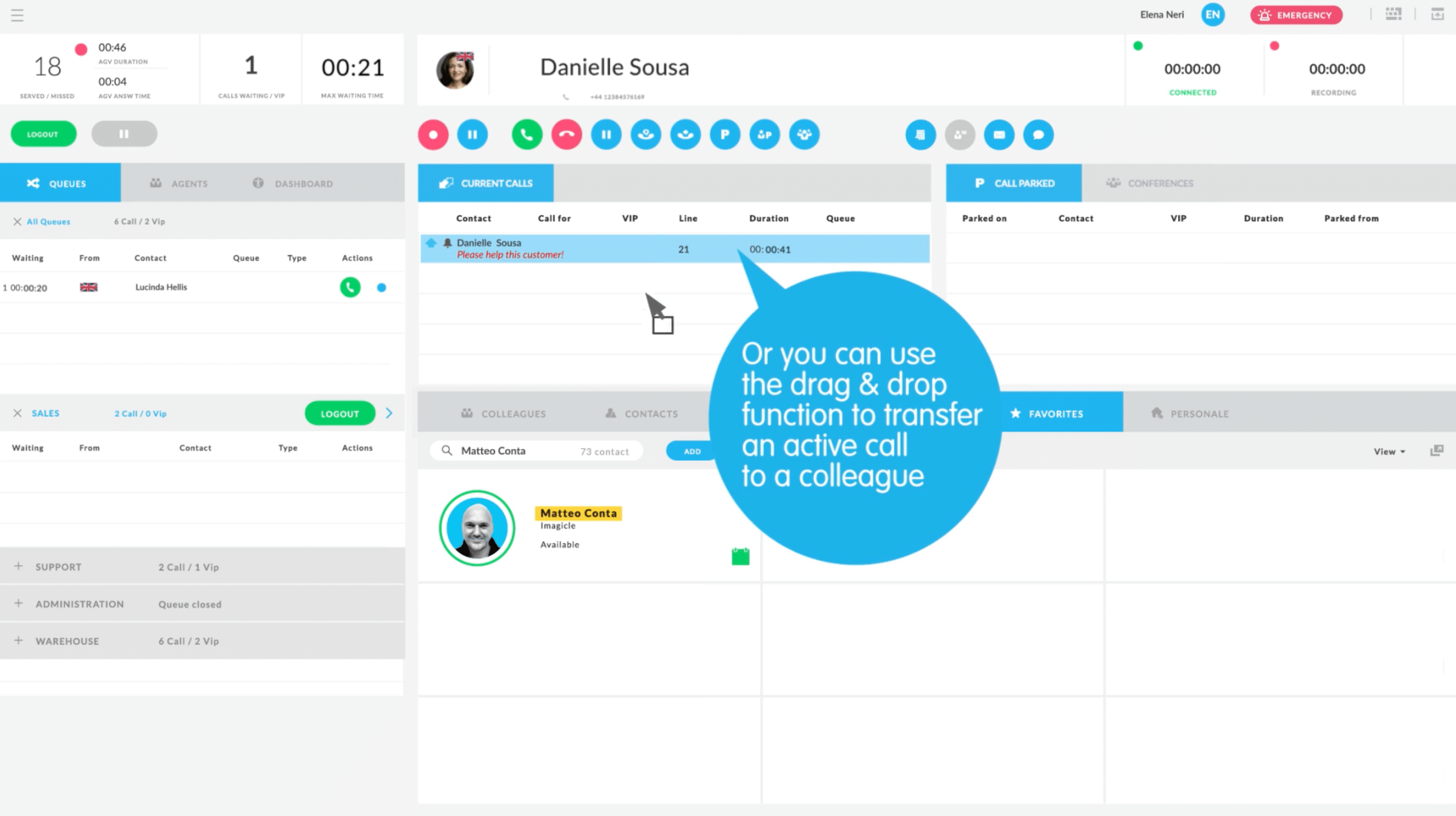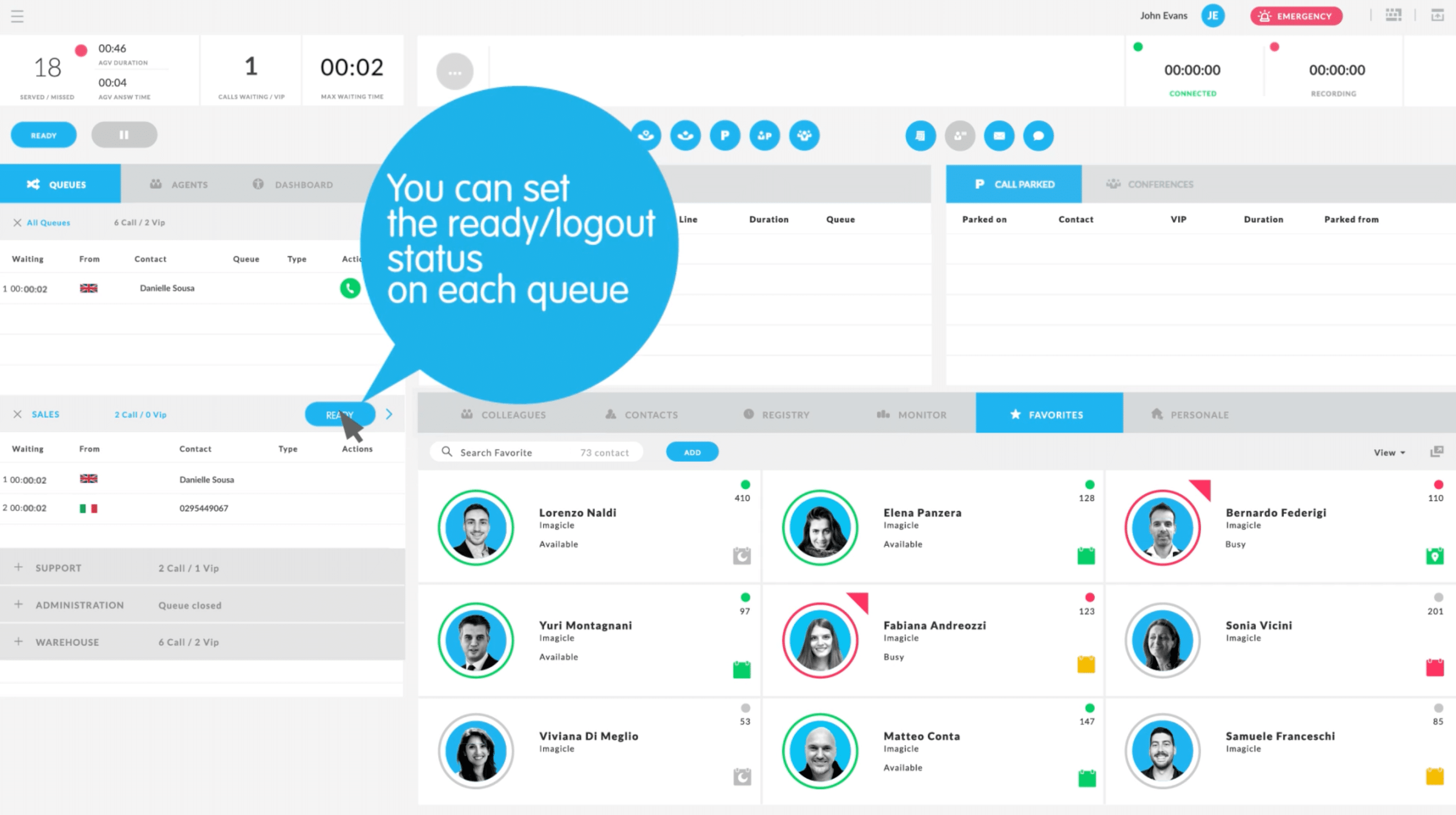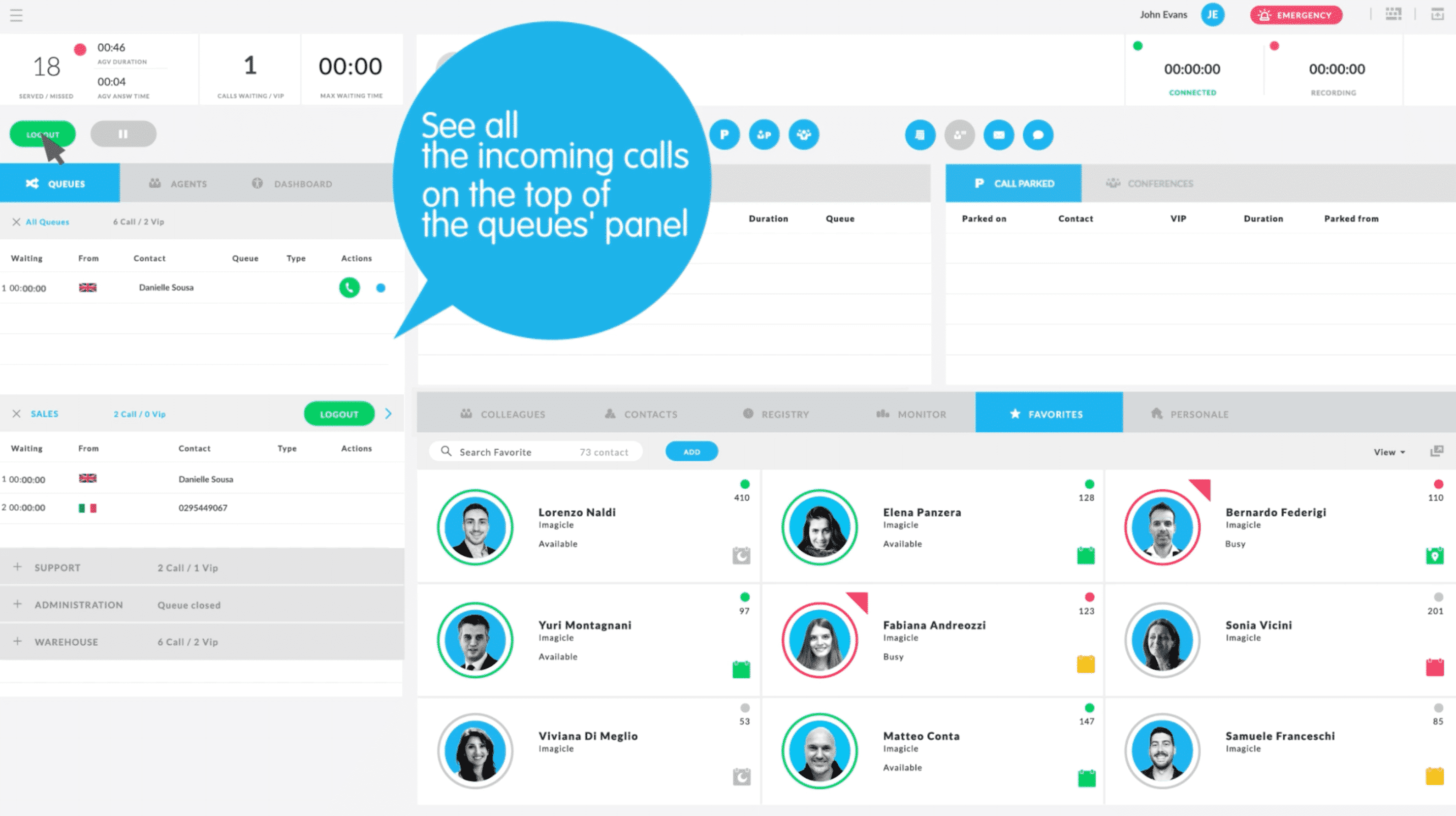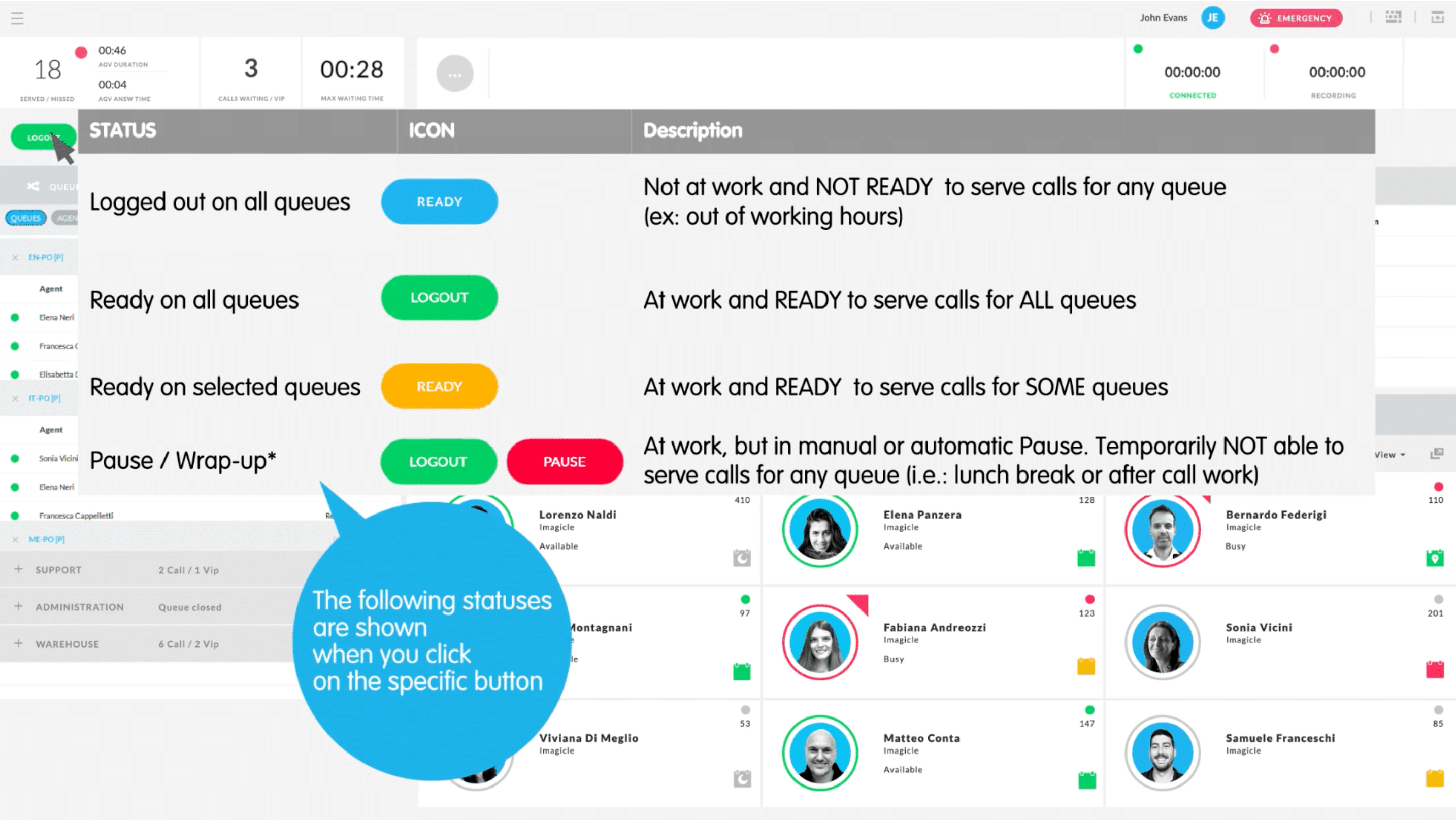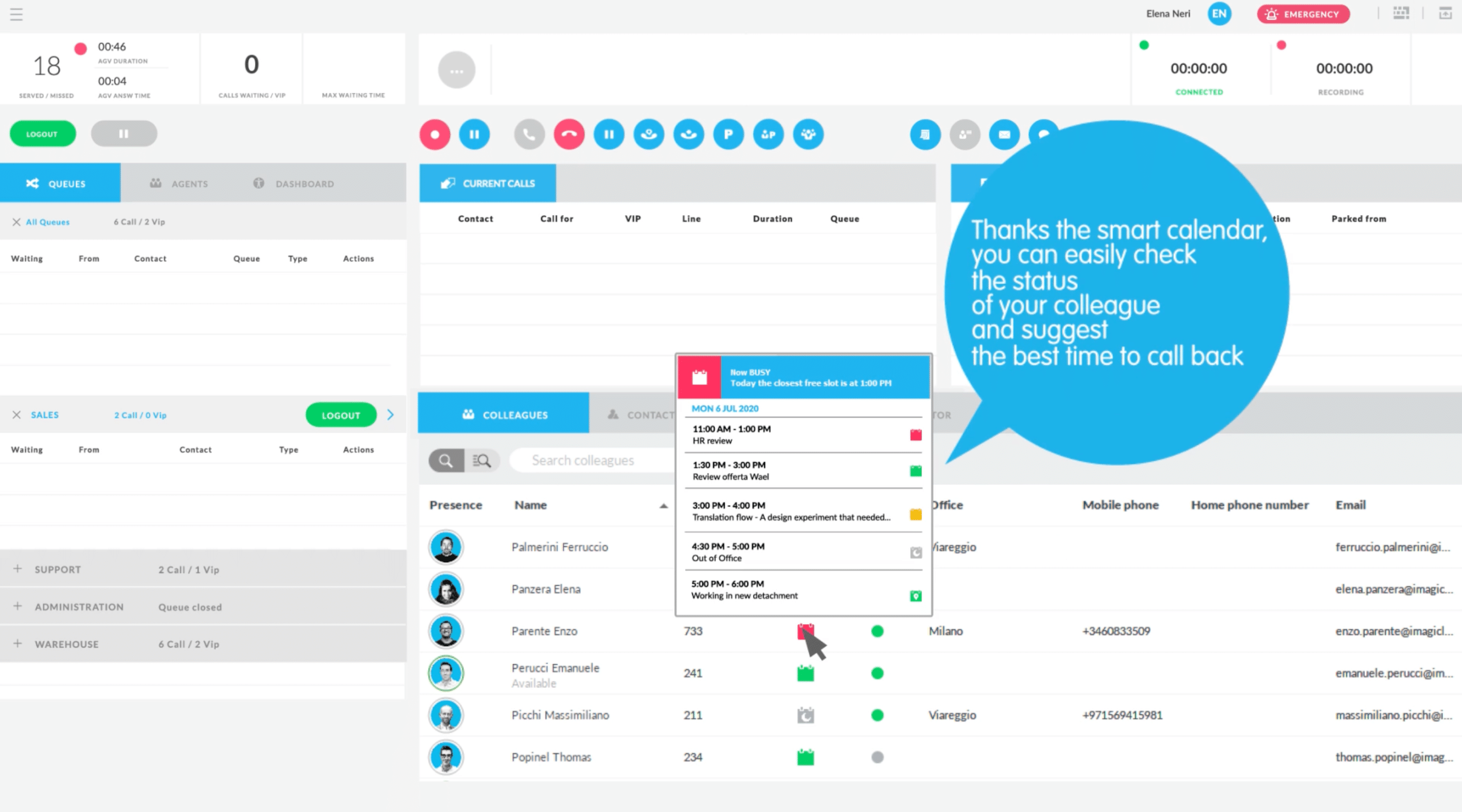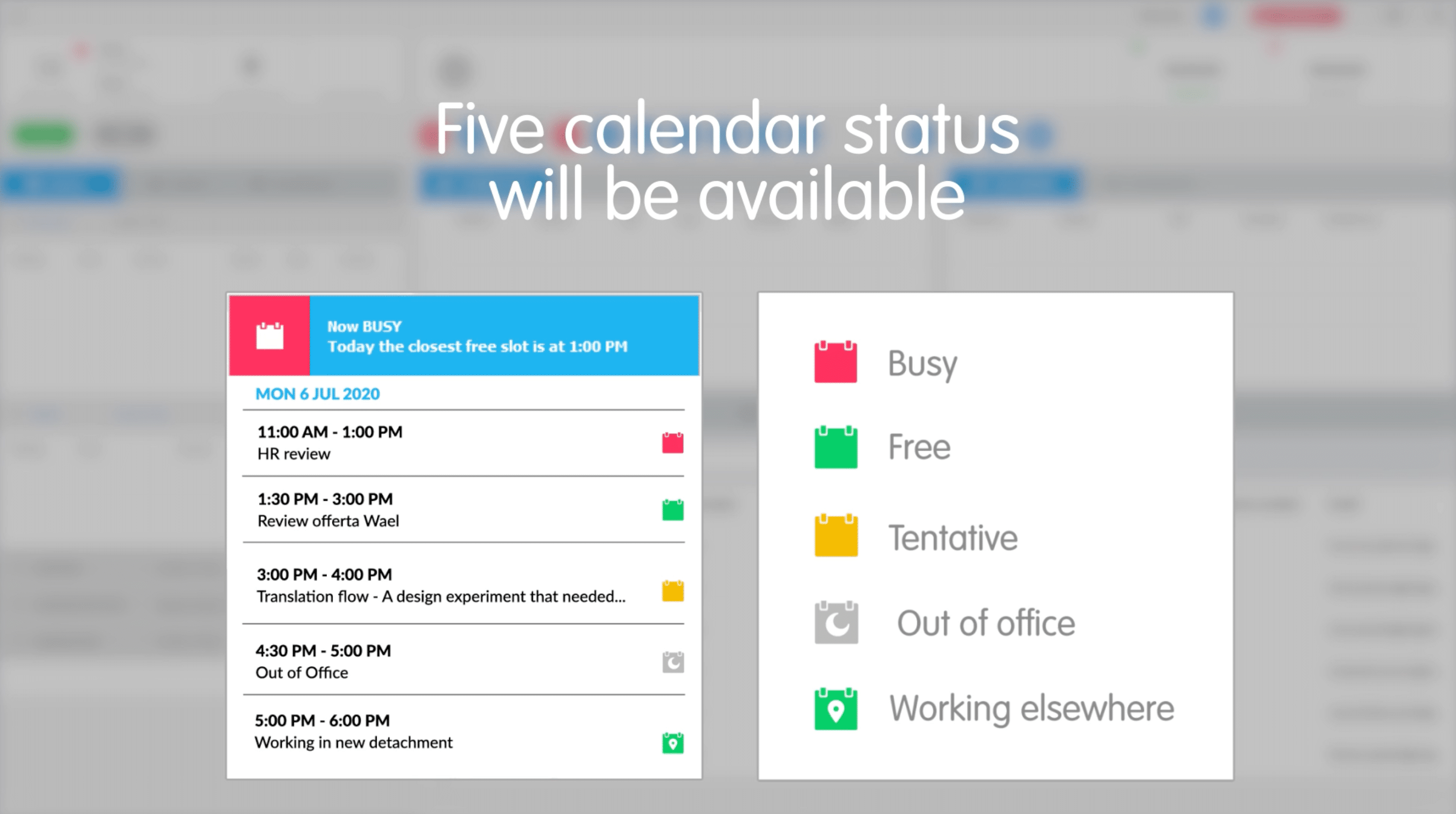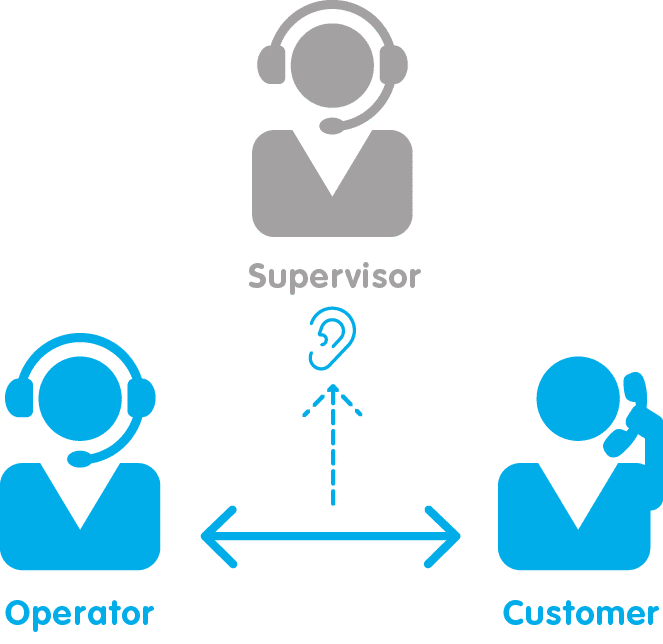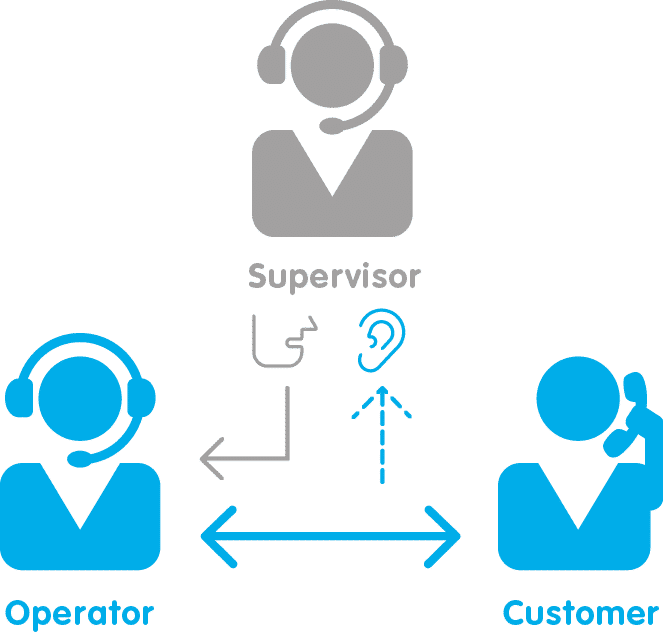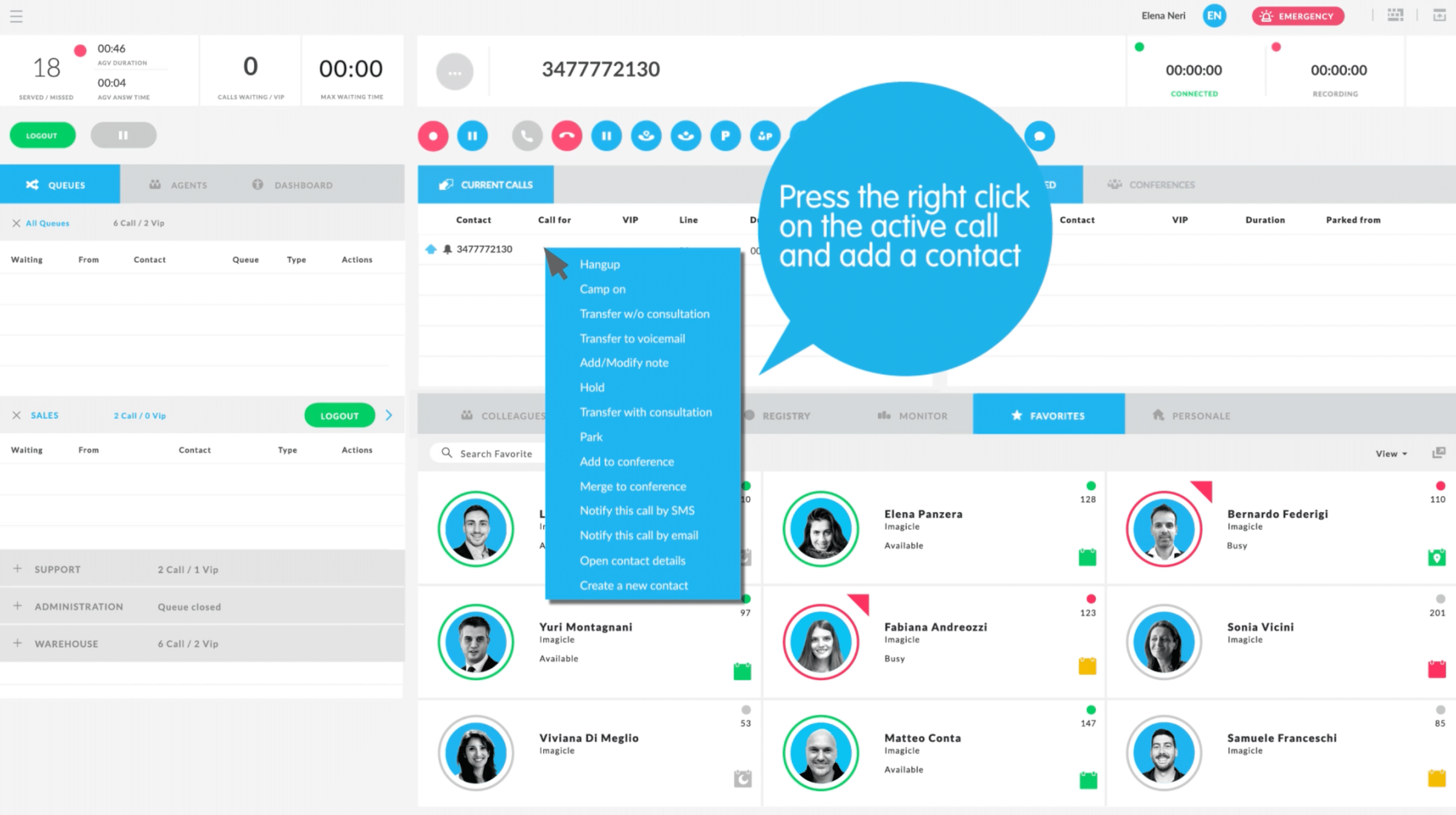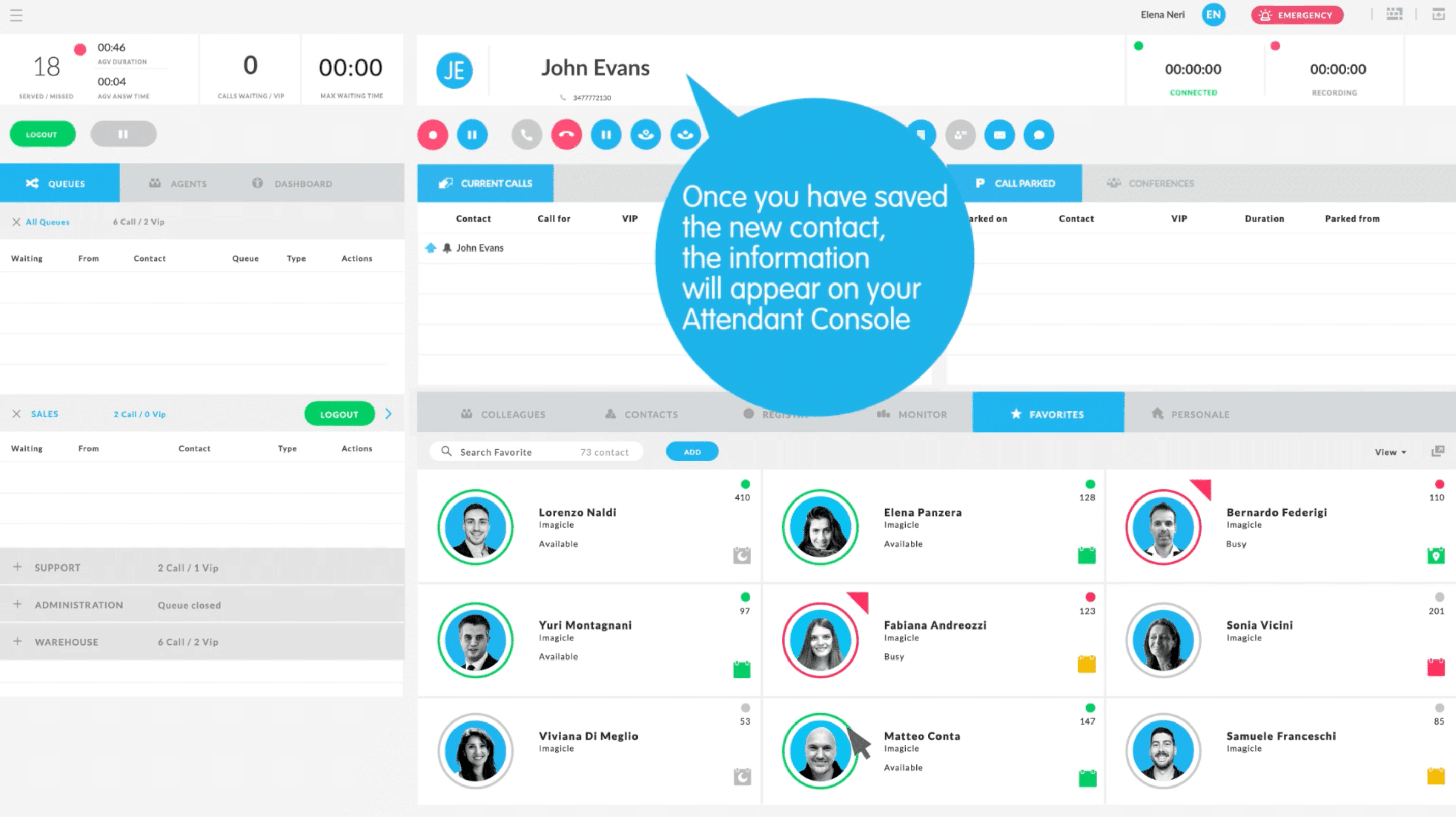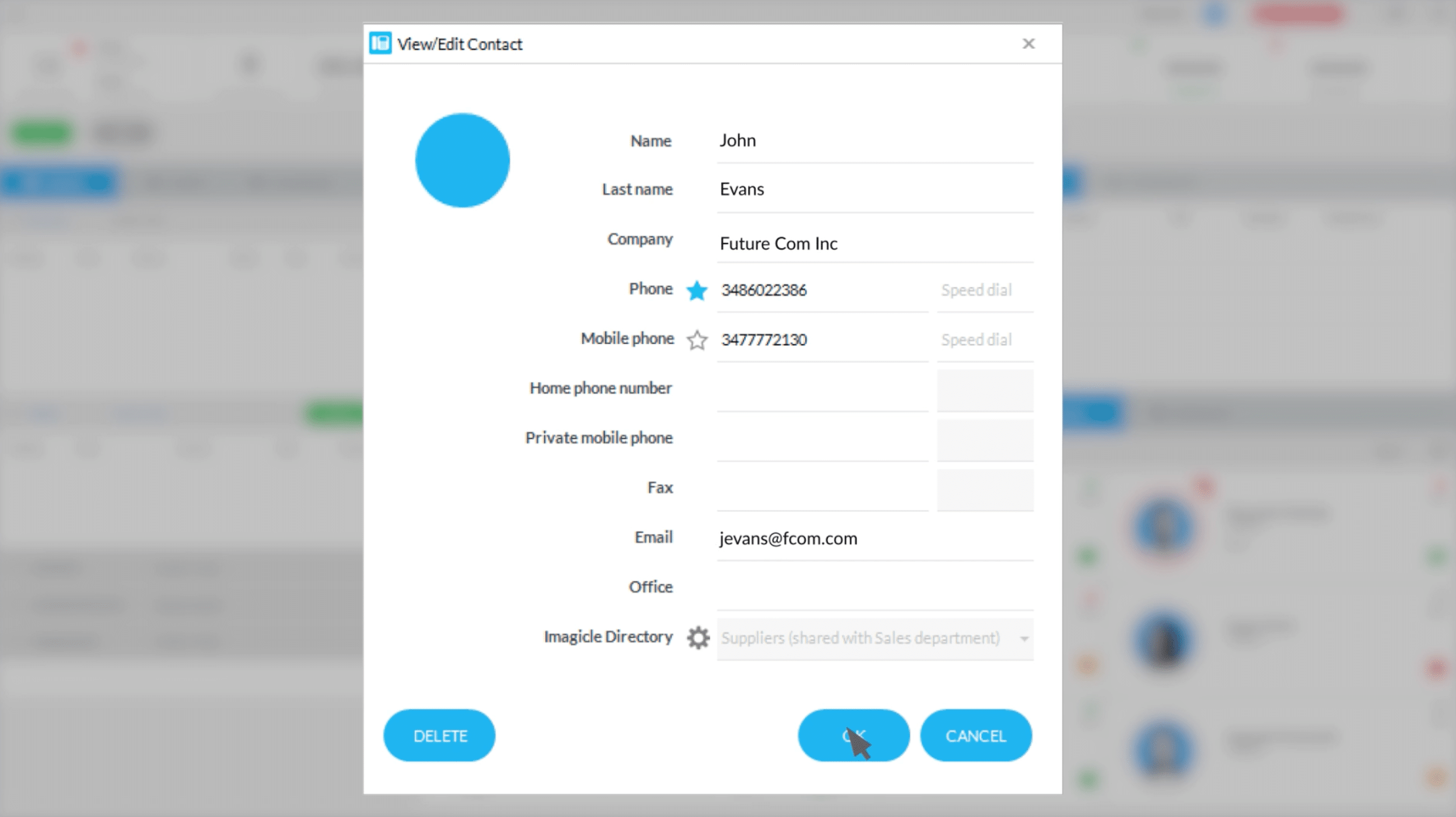Imagicle Attendant Console is the operator console solution that simplifies and improves the handling of incoming and outgoing calls for all operators.
The best telephone experience for your customers.
Your calls just a click away
Answering, transfering and parking, queue management, and call recording.
Keep everything under control
Colleagues, contacts, favorites, active calls panel and much more.
Integrated with your directories
All contacts available within seconds, wherever they are stored.
Available for everyone
Compatible with assistive tools for visually impaired and blind users.
Ideal for Smart Working
Same user experience on all devices, in the office and remotely.
The top of Customer Service
Perfectly integrated with the other Imagicle solutions for Customer Service.
Your calls just a click away
Answering, transfering and parking, queue management, and call recording.
Keep everything under control
Colleagues, contacts, favorites, active calls panel and much more.
Integrated with your directories
All contacts available within seconds, wherever they are stored.
Available for everyone
Compatible with assistive tools for visually impaired and blind users.
Ideal for Smart Working
Same user experience on all devices, in the office and remotely.
The top of Customer Service
Perfectly integrated with the other Imagicle solutions for Customer Service.
Integrated with the solutions you love.
Details that make the difference.
Everything is just a click away.
Integrated with Microsoft 365 and Exchange calendars.
Listen and guide your operators.
Available for everyone.
Integrated with your directories.
Clearly visible panic button.
Get the most out of it.
Auto Attendant
Design your answer menu and define behaviours and settings. Managing automatic call answering has never been easier.
Learn MoreAdvanced Queueing
Improve incoming call management, optimize resources, reduce customer waiting time and welcome your customers at best.
Learn MoreAI Virtual Receptionist
Your AI-based receptionist, automating high-volume inbound call handling with a natural voice conversation experience.
Learn More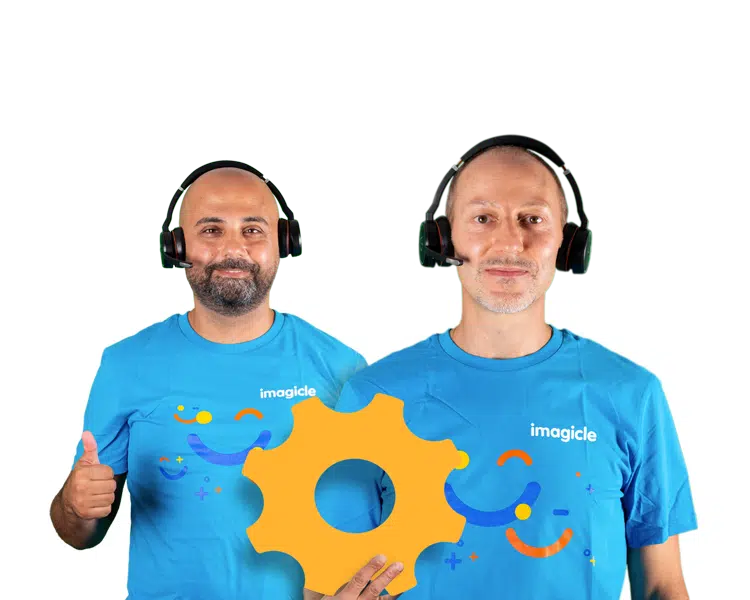
Advanced Services

ImagicleCare
Resources.
-
Download
Brochure BlogElevate your Microsoft Teams experience with AI-enhanced Imagicle appsElevate your Microsoft Teams experience with AI-enhanced Imagicle appsMicrosoft Teams: from calling platform to a 360-degree tool to handle your communications in the new digital era. -
Products BlogImagicle Attendant Console for Webex Calling: the operator console you’re looking for.Imagicle Attendant Console for Webex Calling: the operator console you’re looking for.Discover the value of an exclusive Cloud Attendant Console integrated with your Webex Calling.
-
Download
Brochure BlogImagicle for Webex Calling: AI-powered Apps to Elevate your Calling Platform.Imagicle for Webex Calling: AI-powered Apps to Elevate your Calling Platform.
It's your turn! Give it a try!
Attendant Console Tech Specs.
Compatible calling platforms.
What calling platforms is Attendant Console compatible with?
Platforms listed in the following table have been verified for operation with the product. Imagicle solutions are based on technological standards and therefore operate with many of the most commonly used systems on the market. Should your system not be listed, please contact our technical department to check interoperability. Cloud Connector, Office365 and Teams are currently not supported.
| Producer | System | Release | Certifications | Notes |
|---|---|---|---|---|
| Avaya-Nortel | IP Office | 8.x- 9.x- 10.x- 11.x | Desktop CTI only- for blind and short-sighted operators- without Advanced Queueing support | |
| BroadSoft | BroadWorks | R22.0 and above | BroadSoft Compatible | supports Cisco IP Phones- Webex Desktop client and Broadsoft UC One softphone for operators |
| CISCO | HCS | 8.6- 9.x- 10.x- 11.x-12.x-14.x | supports Cisco IP Phones- Webex Desktop and Jabber Desktop clients for operators | |
| CISCO | Unified Communications Manager (Included Webex Calling Dedicated) | 8.6- 9.x- 10.x- 11.x- 12.x-14.x | Cisco Compatible | supports Cisco IP Phones- Webex Desktop and Jabber Desktop clients for operators |
| CISCO | Unified Communications Manager Business Edition 6000 | 8.6- 9.x- 10.x- 11.x-12.x-14.x | Cisco Compatible | supports Cisco IP Phones- Webex Desktop and Jabber Desktop clients for operators |
| CISCO | Unified Communications Manager Business Edition 7000 | 8.6- 9.x- 10.x- 11.x-12.x-14.x | Cisco Compatible | supports Cisco IP Phones- Webex Desktop and Jabber Desktop clients for operators |
| CISCO | Webex Calling Multi-Tenant | supports Cisco MPP Phones and Webex Desktop client for operators | ||
| Microsoft | Skype for Business Server 2015/2019 | Operator/Agent leverages standard S4B client and Attendant Console on the same PC. | ||
| Microsoft | Microsoft Teams | Operator/Agent leverages MS-compliant Poly SIP Phones- registered to MS-Teams SIP Gateway. As an alternative- operators can leverage standard MS-Teams Desktop client and Attendant Console on the same PC. |
Compatible endpoints
What endpoints is Attendant Console compatible with?
| Product | Producer | Phone | Certifications | Notes |
|---|---|---|---|---|
| Attendant Console | CISCO | 6900 series | ||
| Attendant Console | CISCO | 7800 series | ||
| Attendant Console | CISCO | 7900 series | ||
| Attendant Console | CISCO | 8800 series | ||
| Attendant Console | CISCO | 8900 series | ||
| Attendant Console | CISCO | 9900 series | ||
| Attendant Console | CISCO | IP Communicator | ||
| Attendant Console | CISCO | Webex Desktop and Jabber Desktop clients | ||
| Attendant Console | MICROSOFT | MS-Teams Desktop client | Native Microsoft Cloud or Direct Routing integration. | |
| Attendant Console | POLY | VVX150 - VVX201 - VVX301 - VVX311 - VVX350 - VVX401 - VVX411 - VVX450 - VVX501 - VVX601 | IP Phones registered to Microsoft SIP Gateway. Requires Imagicle CTI Module for uaCSTA direct phone monitoring and control. | |
| Attendant Console | SNOM | 300- 710- 870 | Requires Imagicle CTI Module for uaCSTA direct phone monitoring and control. | |
| Attendant Console | YEALINK | T4 Series: SIP VP-T49G - SIP-T48S - SIP-T48G - SIP-T46S - SIP-T46G - SIP-T42S - SIP-T42G - SIP-T41S - SIP-T41P - SIP-T40P | Requires Imagicle CTI Module for uaCSTA direct phone monitoring and control. | |
| Attendant Console | YEALINK | T2 Series: SIP-T28P - SIP-T26P- SIP-T23G - SIP-T23P- SIP-T22P - SIP-T21P - SIP-T20P | Requires Imagicle CTI Module for uaCSTA direct phone monitoring and control. | |
| Attendant Console | YEALINK | Others: T4S - VP530 - SIP-T38G - SIP-T32G - SIP-T19P - IP Phone Expansion Module EXP38 - LCD Expansion Module EXP39 | Requires Imagicle CTI Module for uaCSTA direct phone monitoring and control. |
Certifications.
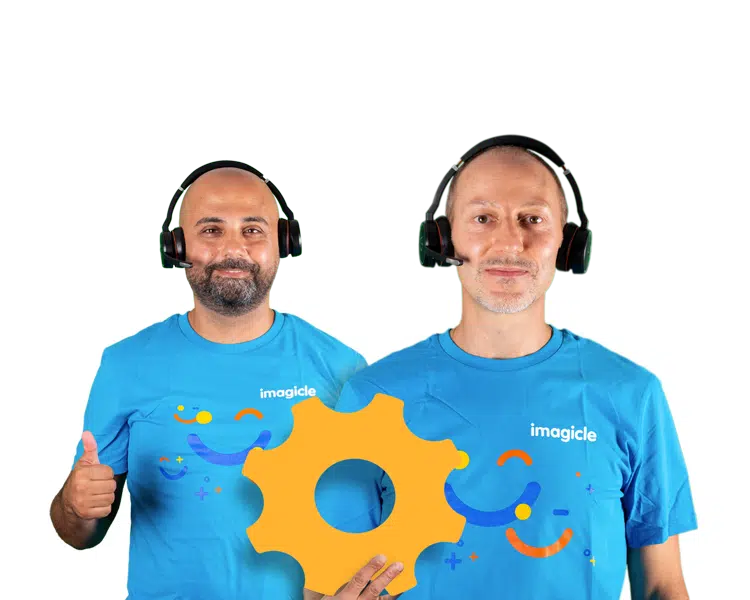
Advanced Services

ImagicleCare
It's your turn! Give it a try!
From the Imagicle Beat blog.
-
Products BlogCall Recording in 2025: the use cases and features you needCall Recording in 2025: the use cases and features you needWhat should you look for in a call recording solution in 2025?
-
Products Blog15 Tips to Improve Customer Satisfaction in Call Centers15 Tips to Improve Customer Satisfaction in Call CentersLearn how to bring customer satisfaction to new hights by improving call center strategies.
-
Customer success Blog3 must-have skills for a successful Customer Service.3 must-have skills for a successful Customer Service.Discover the customer service skills needed for a successful business, in any vertical.
Dedicated webinars.
-
EN
Watch
WEBINAR - Release45’Introducing UCX Engage Essentials for Webex Customer Experience Essentials. (EMEAR)Join us in this webinar as we showcase the new Imagicle UCX Engage Offer. -
EN
Watch
WEBINAR - How to Lab40’Welcome your customers the right way: Attendant Console and AI Virtual Receptionist. (EMEAR)Join us in this webinar as we explore the power of Imagicle Attendant Console combined with the new AI Virtual Receptionist. -
EN
Watch
WEBINAR - Sales Lab45’Attendant Console for Webex Calling.Discover our top-level Attendant Console leveraging native Webex API to control Webex Client and your IP Phone.
Let's find out more!
-
Download
Brochure BlogElevate your Microsoft Teams experience with AI-enhanced Imagicle appsElevate your Microsoft Teams experience with AI-enhanced Imagicle appsMicrosoft Teams: from calling platform to a 360-degree tool to handle your communications in the new digital era. -
Download
Brochure BlogFrom human to virtual receptionist. A short overview.From human to virtual receptionist. A short overview.Meet our new AI colleague through a short vademecum. -
Download
Security BlogStay Compliant: A Complete Guide to Compliance Recording.Stay Compliant: A Complete Guide to Compliance Recording.Learn how to navigate regulatory requirements, protect sensitive information, and optimize your recording processes.
We love answering your questions.
No. The Attendant Console comes with its own client: you have to download it to your PC to use it.
No, the Attendant Console requires the Advanced Queueing software to receive calls. Upon purchasing, you will be given 2 Advanced Queueing channels (which you can later scale). And for complete customer service, you can add Auto Attendant and Contact Manager.
Of course! You can choose among 6 different languages, set your theme and shortcuts, and hide/show specific panels. Moreover, supervisors can leverage a detachable panel to stay on top of customer service quality and activities.
Yes, it can be integrated with your CRM. By adding Imagicle Contact Manager, you can also configure screen pop-up options to automatically open a contact card upon specific events.
Yes. The Attendant Console isn’t a softphone: it’s a client that integrates with your collaboration tools, at the office or at home, to help you manage calls more easily and seamlessly.
Get the most out of it.
Auto Attendant
Design your answer menu and define behaviours and settings. Managing automatic call answering has never been easier.
Learn MoreAdvanced Queueing
Improve incoming call management, optimize resources, reduce customer waiting time and welcome your customers at best.
Learn MoreAI Virtual Receptionist
Your AI-based receptionist, automating high-volume inbound call handling with a natural voice conversation experience.
Learn More

 Watch
Watch